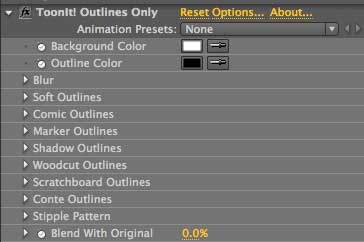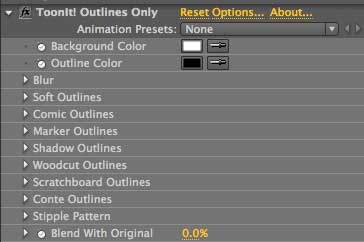Overview of Outlines Only plug-in
Outlines Only is like Roto Toon with the color fields stripped out. The plug-in contains all of the edge detection algorithms included in Roto Toon. Outlines Only will disregard all the color in the footage and reduce it to black edges against a white background. Choose between Soft edges with mild shading, hard Comic edges, Shadow ink & paint fills, and other styles like Stipple and Woodcut.
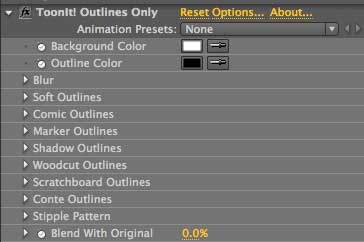
All of the control groups for Outlines Only.
Color Effects controls
This page covers important controls that don't fit anywhere else in the manual. Read more on the Color Effects page.
- Background Color and Outline Color set the colors of the edges and their solid background.
- Blend with Original is a standard control that fades the outlines into the original footage.
Blur group
To a large degree, the Blur group determines how detailed or soft the rotoscoping effect of the entire cartoon is. There are four choices for the Main Blur group's Type pop-up and a different set of adjustment controls for each. Read more on the Blur page.
Primary Outline groups: Comic, Soft
There are two primary Outline groups that set the stylization of the edge detection, which is the lines around the Roto Toon color fields.
- Comic Outlines is the default stylization for its edge detection. Comic looks like black lines with no direct shading, like the penciled and inked edges of a graphic novel. Read more on the Comic Outlines page.
- The Soft Outlines group outlines the cartoon fields in a different style. Soft generates fine edges around the color fields, along with soft areas of shading. Read more on the Soft Outlines page.
Other groups: Conte, Marker, Shadow, Woodcut
There are four other Outline groups. Each creates more of a stylized look for the cartoon lines.
- Conte Outlines creates an effect of drawing with two colors of Conté crayon. Read more on the Conte Outlines page.
- Marker Outlines produces a squiggly ‘etch-a-sketch’ sort of look. Read more on the Marker Outlines page.
- Shadow Outlines fills in the dark areas of the image with the Outline Color, which is typically black, to create a dramatic effect. Read more on the Shadow Outlines page.
- Woodcut Outlines creates the effect of a high-contrast woodcut print, with broad light areas and details gouged into black areas. Read more on the Woodcut Outlines page.
- Stipple Pattern is a pattern, not an outline effect. It creates small black grain that simulates the stippling technique used in print-making or illustration. Read more on the Stipple pattern page.