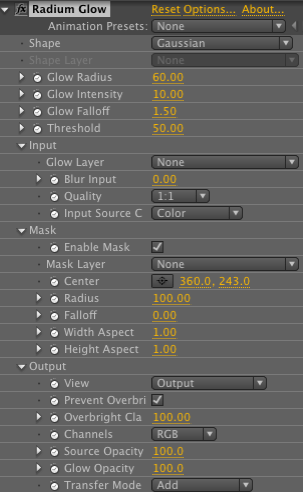
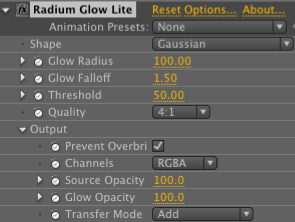
Radium Glow Lite plug-in
Want a pretty glow done simply? Then choose Radium Glow Lite. This plug-in shares all the features of Radium Glow, but cuts out the advanced controls that may not be used most of the time. You can look at Lite as a great way to work a little more efficiently and just with the basics.
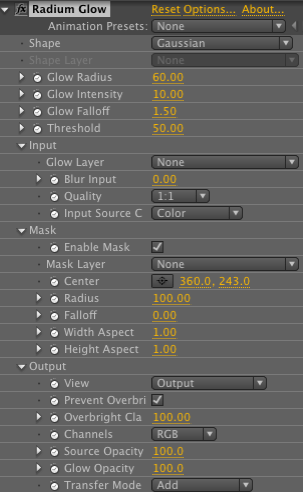
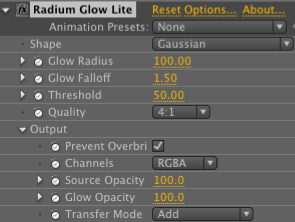
Comparison of Glow and Glow Lite controls.
What's different in Lite?
• In the Shape popup, Custom Glow Shape is not an option. There are still 13 options for different styles of circular shapes. However, you cannot load a custom graphic to style the glow's shape. The accompanying Shape Layer option is removed as well. See Main group for more details.
• In the Main group, the Glow Intensity setting is removed. Its default value of 10 is essentially hard-wired into the glow effect. Glow Intensity sets the brightness of the glow effect, which can get pretty bright and push its colors outside of broadcast-safe range. See Main group for more details. In Radium Glow Lite, the lack of the Intensity parameter setting means that brightness values won't get quite as crazy. This is good because one of two overbrights controls is removed in Radium Glow Lite (see below).



From left to right: Radium Glow Lite filter. Radium Glow filter with same settings, but Intensity at 3. Radium Glow with Intensity at 20.
• The Input group is removed, except for the Quality popup. Radium Glow Lite assumes the layer its applied to is the layer you want to use as the brightness map, or 'bmap'. In contrast, the Radium Glow filter lets you load in another image or color selection to use as the bmap (with Glow Layer and Input Source Color). The ability to blur your glow (with Blur Input) has been removed too. See Input group for more details.
• The Quality pop-up is still present. It is located in the Main group area.
• The entire Mask group from Radium Glow is removed. This means you cannot use a grayscale image to limit where the glow appears. The glow will appear throughout your image unless you limit its appearance with masking functions built into your host application.
• The View option is removed. This pop-up toggles between the brightness map used by the glow and the mask used by the Mask group. See Output group for more details. Since these View options are removed, in the Lite filter, you only look at the composited effect.
• Overbright Clamp is removed. In the Radium Glow filter, this control works alongside Prevent Overbrights to reduce the luminance/saturation of the glow to a broadcast-safe level. See Output group for more details. In the Lite filter, Prevent Overbrights provides that function by itself. This is fine because an Input control that can cause high intensity values, called Glow Intensity, is not present in the Lite filter, and thus the incidence of potential overbrights is lowered.