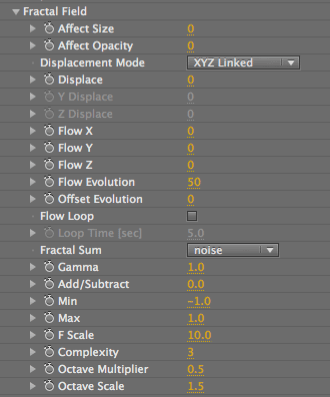
Fractal Field group
Fractal Field is a four-dimensional Perlin noise fractal that generates a noise map in X, Y, and Z directions and over time. The values from the field can be used to affect particle size, opacity or displacement. The Fractal Field group is useful for creating flowing, organic, fiery motion in the particle grid.
NOTE: For an excellent description of the complex world of Perlin noise fractals, read this Wikipedia entry.
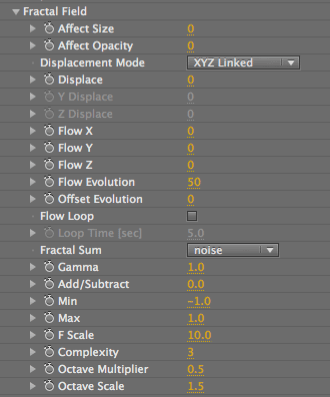
Affect Size
Defines the extent to which the fractal noise map will affect particle size. The higher the value, the larger the particle size that is generated.
Affect Opacity
Defines how much the fractal affects particle opacity. The higher the value, the more opaque and bright the particles are.
Displacement Mode pop-up
Selects how the fractal displacement will be applied to the particle form.
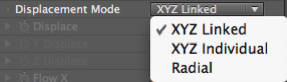



Left to right, Displacement of XYZ Linked, XYZ Individual and Radial. This example uses the preset 'tf2_Flame'.
Displace, Displace X, Displace Y, Displace Z
Defines the amount of displacement for the three directions of X, Y and Z. When the XYZ Linked or Radial modes are active, there is a single Displace control for all directions. When XYZ Individual is active, there are separate Displace controls for each direction.
Higher values make the displacement broader. If Displace is set to 0 in all directions, then no displacement will occur.
Displace controls the maximum pixel pushing when a Displacement Layer Map is used. Displace also ties into the Audio Reactors called Displace X, Displace Y, Displace Z.
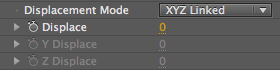




At left, XYZ Individual with X Displace at 180, Y Displace at 0, Z Displace at 0.
At right, XYZ Individual with X Displace at 500, Y Displace at 200, Z Displace at 100.
Flow X, Flow Y, Flow Z
Controls the speed of motion in each direction as the fractal field is moved through the particle grid.
Flow Evolution
Evolution is the fourth dimension of the fractal. It gives the impression of a non-directional (or random) motion.
This setting controls the rate of change of the flow motion. A value other than 0 will cause the particle to appear to flow. Higher values create a stronger flow. If Flow Evolution is set to 0, the flow of the Fractal Field is turned off and this parameter group is effectively turned off.
Offset Evolution
Begins the fractal pattern from a different seed point. Changing this value will generate a different fractal map. You may want to experiment with different Offset Evolution values to get the effect you want.
Flow Loop checkbox
When this checkbox is turned on, the fractal field will loop after a specified time. That time is specified in Loop Time.
Turned off by default, which makes a seamless loop that can be repeated endlessly.
When this checkbox is turned on, Form will perform some internal tests and report if a seamless loop is not possible with the current settings. If the loop isn't possible, try increasing the Loop Time and/or the Flow speeds.
Loop Time [sec]
Defines the time in seconds before the fractal loop repeats. Turned on when the Flow Loop checkbox is enabled.
For example, if Loop Time is set to 5 seconds, then the first frame and frame 5:00 will have identical fractal fields. This in turn means that frame 5:00 is NOT part of the loop. So if you are using this as a looping background, be sure to cut the last frame of the loop, and the playback will seamlessly loop over the specified time interval.
Fractal Sum pop-up
Defines the way the Perlin noise layers are added together, which affects the appearance of the form.
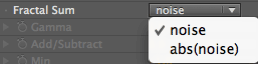
There are two Fractal Sum options:
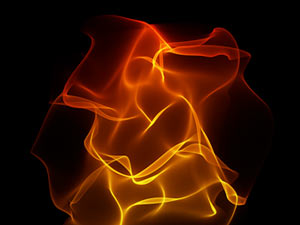

Left to right, Fractal Sum set to Noise and Abs(Noise).
Gamma
Adjusts the gamma for the fractal values, where lower values cause greater contrast between light and dark areas in the map. A high value will cause smoother areas with the less contrast in the fractal map.
Add/Subtract
Offsets the fractal values up or down. Think of this as a brighten function for the fractal noise map, where negative values make the map darker and the higher values make the map brighter. Add/Subtract is useful for giving fractal maps less influence over deformations in 3D space.
Min
Defines a minimum for fractal values. Any value below Min will be cut off, which often appears as a flat area (such as a lake) in a fractal displacement.
Max
Defines a maximum value for the fractal. Any value above Max will set to the maximum value, often appearing as a plateau in a fractal displacement.
F Scale
Defines the scale of the fractal. A low value creates a smaller scaling, which gives a smoother look. A high value will add greater textual detail.
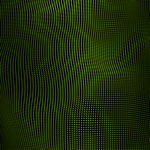
![]()
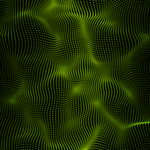
![]()
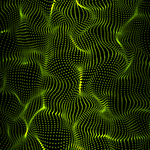
Left to right, F Scale at 5, 10 and 15. Displace set to 50.
Complexity
Defines the number of noise layers that make up the Perlin noise function. A high value generates more layers, which creates a more detailed map.
Octave multiplier
Defines the impact a noise layer will have on the final map. A high value can lead to more bumps in the map.
Octave scale
Defines how scale is affected for each noise layer.