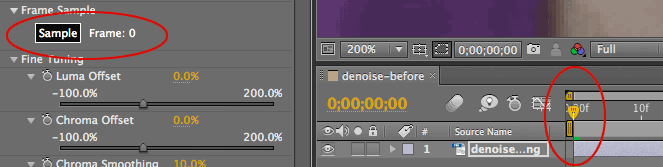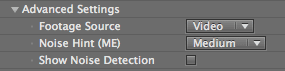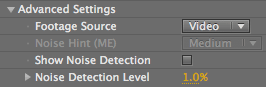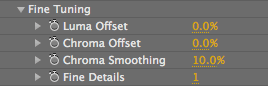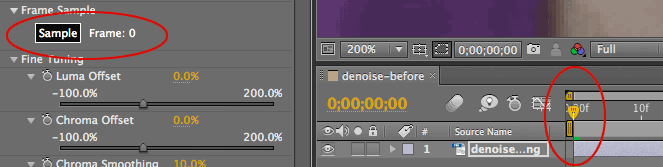What's New in Denoiser II
Denoiser II is a newly designed noise removal tool that looks the same as before, but is greatly improved behind the scenes. The original Denoiser 1 used technology licensed from another company, Green Parrot Pictures, and that technology was acquired by Google in March 2011. We spent eight months redeveloping Denoiser II to match — and exceed — the quality of Denoiser 1. Denoiser II was developed internally at Red Giant and is owned 100% by our company. We worked closely with industry professionals to create a stable, simple and high quality experience with Denoiser II. We also made sure to keep the powerful features of Denoiser 1 while making the tool work better with minor changes to the interface.
What's new in Denoiser 1.4
- GPU speed: Our latest update features a GPU speed enhancement that is supported on systems with OpenCL 1.1 and higher. The Use GPU checkbox is turned on if Denoiser 1.4 detects a suitable GPU. Read about Use GPU and about our speed tests.
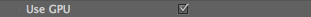
- Creative Suite CS4: Denoiser 1.4 does not support After Effects CS4 or Premiere Pro CS4. Earlier versions of Denoiser II will support CS4. See System Requirements
What's new in Denoiser 1.3
The Denoiser 1.3 update added support for Premiere Pro and Final Cut 7. See System Requirements
What's new in Denoiser II (version 1.2)
Our initial release of Denoiser II changed a lot in the interface and under the hood.
- Stability: Because we didn't have full ownership of Denoiser 1, we didn't have the ability to fix stability issues. We 100% own the code for Denoiser II, so expect a very stable product that will get real attention. We listened to your feedback and worked extra hard to create a new denoising tool that is worthy of the Magic Bullet name.
- Motion Estimation: In Denoiser II, the Motion Estimation control is a checkbox option. In Denoiser 1, there were three Motion Estimation options of None, Low and High. Read more
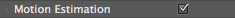
- Noise Hint: The Noise Hint pop-up is now called Noise Hint [ME] to indicate that it works with Motion Estimation. Noise Hint [ME] is still in the Advanced Settings group, and grayed out until the Motion Estimation checkbox is active. Read more
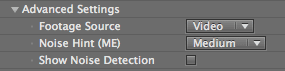
- Separate Fields: This checkbox tells Denoiser II to process each field of the input separately, as if the footage was interlaced. Interlaced clips have a vertical frequency component that will interfere with the denoising> and this checkbox will ensure that both the even/odd fields are handled correctly in Denoiser II. Read more
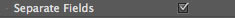
- Noise Detection: The Noise Discrimination Level pop-up has been renamed Noise Detection Level to match the Noise Detection checkbox that it works with. Read more
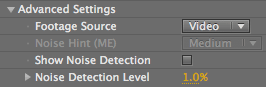
- Fine Details: In the Fine Tuning group, there is a new control called Fine Details. This slider introduces noise back into the image as the level of detail is increased. Read more
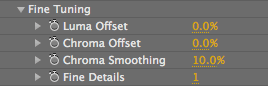
- Frame 0: The first frame in the After Effects Timeline is now displayed as Frame 0. In Denoiser 1, the first frame was displayed as Frame 1. We changed the display to Frame 0 to match how After Effects reads where the footage in the composition begins.