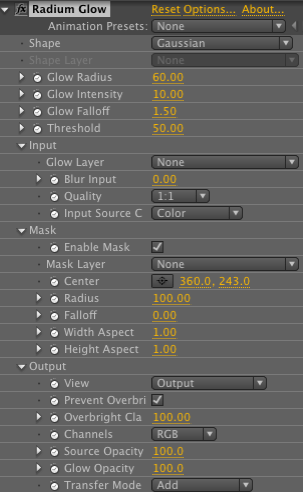
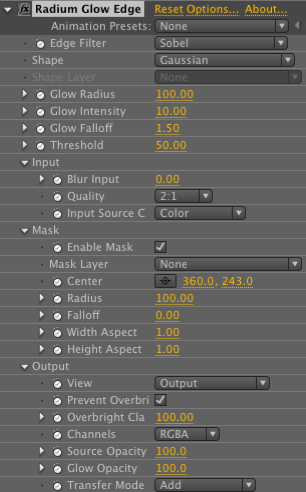
Radium Glow Edge plug-in
Except for two controls, Radium Glow Edge has the same features as Radium Glow. What's the difference between them? Radum Edge identifies points in your image where the brightness changes sharply or has a break in continuity. These identifiers are the basis for the brightness map, or 'bmap', that Radium Glow Edge builds its effect upon.
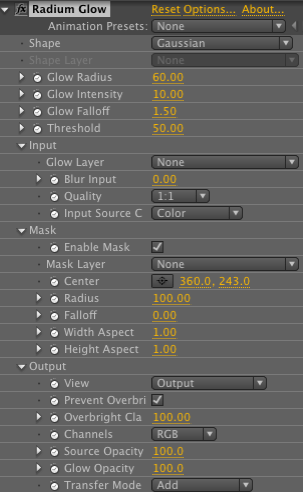
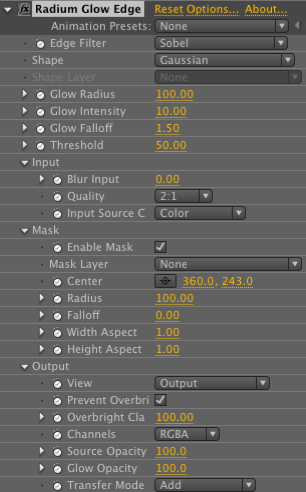
Comparison of Glow and Glow Edge filters
Edge Filter pop-up
The Edge Filter pop-up is what makes the edges for your glow. There are five algorithms to choose from.
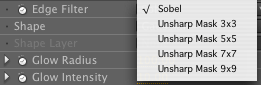


At left, Radium Glow is applied. At right, Radium Glow Edge is applied. The only difference in settings is the Edge Filter control.
Sobel: Named after mathematician Irwin Sobel, this is the default choice. In simple terms, Sobel looks at how abruptly or smoothly darks and lights gradiate in order to determine where edges are. The default Sobel glow is very striking and super-bright white. If you adjust the Glow Radius value down from the default of 100 to something much lower, like 20 or 40, the glow takes on a tighter stylization that is less globular. Note: If you set Quality to 1:1, the glow looks much tighter.
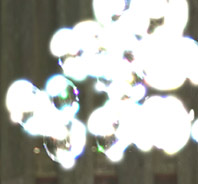

Edge Filter> Sobel. At left, Glow Intensity 70, Glow Radius 10. At right, Glow Intensity 30, Glow Radius 3.
Unsharp Mask 3x3, 5x5, 7x7, 9x9: The other four options are all variations of Unsharp Mask. Simply put, Unsharp Mask detects sharp changes in tone in an image to decide where an edge is, then adjusts the edge sensitivity. The number listed next to Unsharp Mask is the sampling resolution of the algorithm; that is, how many pixels it is sampling to find the edges. This means 9x9 is is more diffuse than 3x3, because 3x3 is looking at a smaller sample area.


At left, Edge Filter> Unsharp Mask 3:3. At right, Edge Filter> Unsharp Mask 7:7. For both, Glow Intensity 100, Glow Radius 10.
What else is different in Edge?
• In the Input group, the Glow Layer control is removed, since the edge mask is acting on the source image. See Input group for more details.
• Another difference, though minor, is the default setting for the Quality pop-up. In Radium Glow, Quality is set to 4:1. In the Edge filter, Quality is set to 2:1.