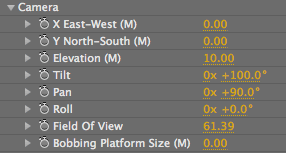
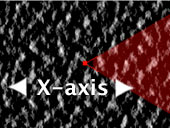
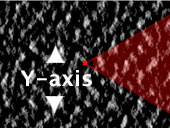
Camera group
The Camera group lets you position and animate Psunami's view camera in 3D space. In addition, you can control the camera's field of view, and attach it to a virtual bobbing platform to simulate a camera floating on the surface of the water or shooting from the deck of a ship.
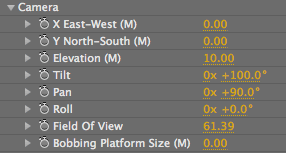
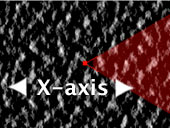
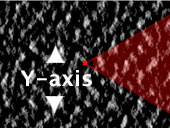
Camera group, and the Psunami camera axes.
X East-West (M)
Sets the position of the camera, in meters, relative to the center of the ocean grayscale map seen in the Grayscale modes. This works similar to the Image Map> Center X/Y properties: When you're looking at the ocean surface in Grayscale (Icons) mode, the camera's X position is along the left/right or east/west axis.
Positive X East-West values will position your camera to the right (east) of the center of the grayscale image. Negative X East-West values will position your camera to the left (west) of the center of the grayscale image.
X East-West value of 0 position the camera directly in the center of the grayscale map. Since one pixel equals one meter in the Grayscale Render Modes, setting the X East-West value to 150 in this 320 by 240 pixel composition will position the camera near the edge of the visible grayscale map.
Y North-South (M)
Sets the position of the camera, in meters, relative to the center of the ocean grayscale map seen in the Grayscale modes. This works similar to the Image Map Center X/Y properties: When you're looking at the ocean surface in Grayscale (Icons) mode, the camera's Y position is along the up/down or north/south axis.
Positive Y North-South values will position your camera above (or north of) the center of the grayscale layer. Negative Y North-South values will position your camera below (or south of) the center of the grayscale layer. Y North-South value of 0 positions the camera directly in the center of the grayscale map.


X-East West at 0, Y North-South at 0.


X-East West at 100, Y North-South at 150.
Elevation (M)
Sets the height, in meters, of the camera above or below the ocean surface.
Higher values let you see more of the ocean surface, although with less detail. Smaller values show you less of the overall surface but in much greater detail, as seen below right. Elevations of 1,000 meters or more may require that you increase the Double Distance and Max Distance values.


Left to right, Elevation at -20 and 0.
We used the Underwater> Dark Water preset.
Tilt
Sets the X-axis rotation, in degrees, of your camera view. To visualize what tilting the camera looks like, imagine strapping a camera to your forehead and nodding your head up and down.
A Tilt angle of 90 sets the camera view parallel to the ocean surface. Values from 0 to 90 point towards the sky. Values from 90 to 180 point towards the water. Negative Tilt values turn the camera upside down.
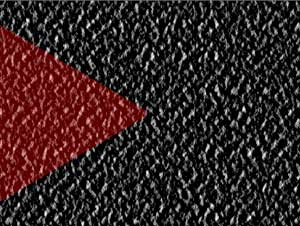
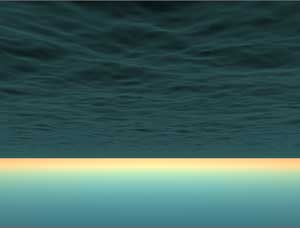
Tilt at 100.
Pan
Sets the Y-axis rotation, in degrees, of your camera view. To visualize what panning the camera looks like, imagine strapping a camera to your forehead and shaking your head back and forth.
A Pan value of 0 points the camera straight North. A Pan value of 90 points the camera East; 180 points South; 270 points West. At 360, the Pan value increments to 1x + 0, so you can spin the camera around as many times as you like.


Pan at 60.
Roll
Sets the Z-axis rotation, in degrees, of your camera view. To visualize what rolling the camera looks like, imagine strapping a camera to your forehead once more and rolling your head left and right, as if you were trying to touch your ears to your shoulders.
Roll values from 0 to 90 roll the camera to the right and the horizon to the left.


Roll at 30.
Field Of View
Sets the area of the ocean surface, in degrees, visible to the camera. A narrow Field Of View value effectively zooms the camera in on the scene, showing more surface detail but less overall area. The image below left shows our standard default scene with a Field Of View of 20.
Increasing the value effectively zooms the camera out of the scene, showing more of the ocean surface but with less detail. Very high values cause extreme visual distortion. The Field of View value cannot be set higher than 175.



Left to right, Field of View at 40, 100 and 150.
Bobbing Platform Size (M)
Sets the size, in meters, of the virtual floating platform to which your camera will be attached when you enable Psunami's bobbing platform feature.
How it Works: As in the real world, mounting your camera on a floating platform causes the camera view to rotate in all three dimensions. The larger the platform, the less responsive it is to the wave energy. That is, a larger boat is able to ignore waves that will affect a smaller boat. Setting the Bobbing Platform Size to a higher value decreases the responsiveness of the platform to the waves, effectively slowing down the platform's motion.
A value of 0 disables the bobbing platform. Any value greater than 0 enables the bobbing platform. You'll get the most realistic (and nauseating) results with a camera placed within 1 or 2 meters of the ocean surface. High values show much less rotation offset overall because the larger platform damps down a lot of the bobbing.


Left to right, Bobbing Platform at 1 and 2.