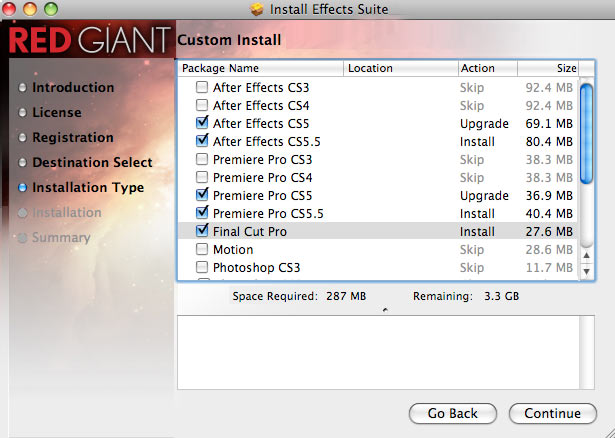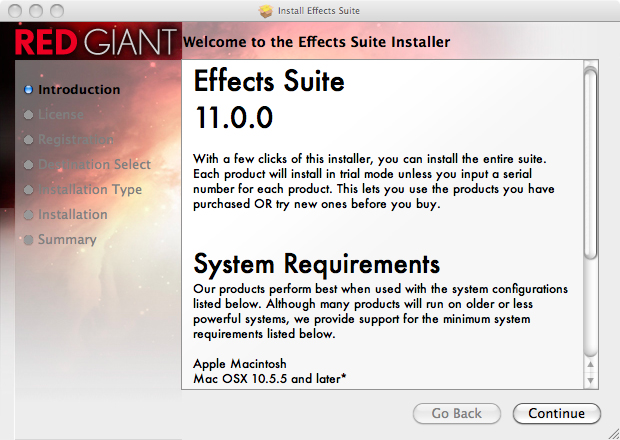
Install the Effects Suite
Knoll Light Factory 3 comes packaged in the Effects Suite 11 installer. This installer will automatically place the required Knoll Light Factory components on your hard drive.
The Suite installer will also install the other products included in Effects Suite. With a few clicks, you can install all Effects Suite products. Each product will install in Trial mode unless you input a serial number for a product. This lets you use the products you have purchased OR try new ones before you buy.
This page explains how to install the product you purchased and run the other products in Trial mode.
Welcome Screen: Read requirements
The Effects Suite installer gives general host and OS specifications. Knoll Light Factory runs inside many video host applications and performs best when used with certain system configurations. Go to this page for the Knoll Light Factory system requirements and compatibility information.
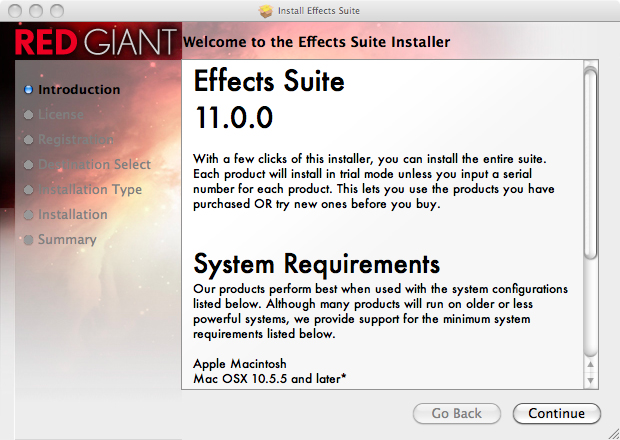
Registration Screen: Enter serial number
The installer will give you a choice of installing your Effects Suite plug-in as a licensed product or in Trial mode. If you have a Serial Number for a product or suite, please input it to fully use the Effects Suite product that you purchased. Go to this page for help with entering a serial number.
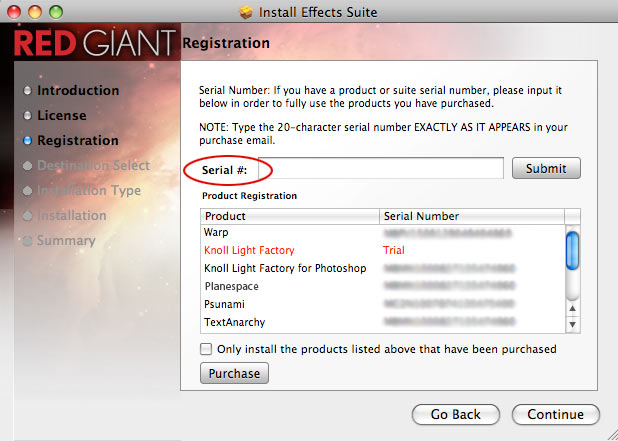
Evaluate in Trial Mode
If no Serial Number is input, your Effects Suite product will install in Trial mode. Running in Trial mode lets you try out an Effects Suite product before you purchase it. Your project will show a red "X" across the image in both previews and final renders, but the Effects Suite product is fully functional otherwise.
If you purchase a product after installation, you can unlock Trial mode with a serial number at any time.

Custom Install Screen: Choose host applications
The Effects Suite products will install into the host applications with a checkmark. Do not checkmark an application if you do not want it to receive the install. Make sure that you have checkmarked at least one host application or the Effects Suite will not install.