
World Transform group
World Transform is a set of transform properties for the Form system as a whole. These controls let you changes the scale, position and rotation of the whole particle system. World Transform changes your camera perspective without moving the camera in the scene. In other words, you don't have to move the After Effects camera to move the particles, which frees you to do a lot of interesting animation.

X, Y, Z Rotation
Rotation rotates the entire Form particle system with fields applied. These controls behave much like the Angle controls for After Effects' 3D layers.
X Rotation: Rotates the system around a horizontal X-axis, so the particles roll forward or backward, as if you were nodding your head. Lower values rotate backwards and away from the camera. Higher values rotate forwards toward the camera.
Y Rotation: Rotates the system around a vertical Y-axis, so the particles swivel to the left or right, as if you were shaking your head. Lower values rotate towards the left. Higher values rotate toward the right.
Z Rotation: Rotates the system around the Z-axis, so the particles tilt towards the left or right, as if you were tilting your head. Lower values rotate towards the left. Higher values rotate toward the right.
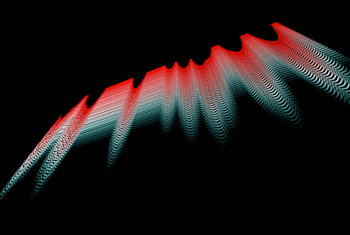
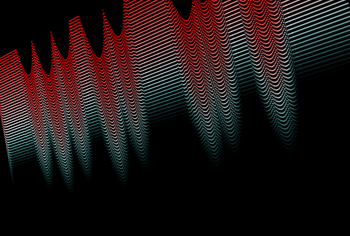
At left, all Rotation at 0. At right, X Rotation at 50.
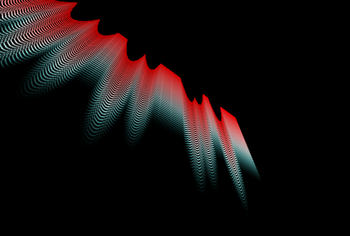
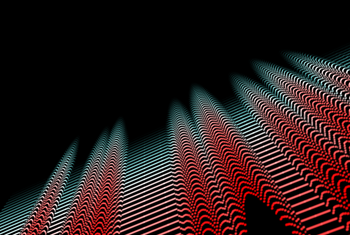
At left, Y Rotation at -50. At right, Z Rotation at 170.
Scale
Resizes the entire form in XYZ space. Higher values make the form larger.
X, Y, Z Offset
Repositions the entire Form particle system. Enter a number of pixels to offset the form along each axis. The value range is displayed from -1,000 to 1,000 but can be input to go up to 10,000,000.
X Offset: Moves the system around a horizontal X-axis, so the particles reposition to the left or right of the screen. Lower values move to the left. Higher values move to the right.
Y Offset: Moves the system around a vertical Y-axis, so the particles reposition upwards or downwards. Lower values move up. Higher values move down.
Z Offset: Moves the system around the Z-axis, so the particles reposition closer or further away from the camera. Lower values move closer. Higher values move further.
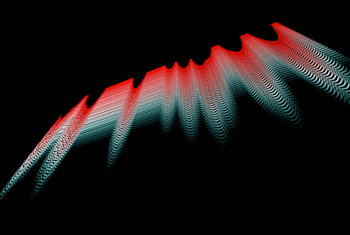
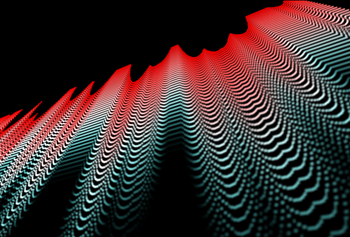
At left, all Offset at 0. At right, X Offset at -30, Y Offset at 80, Z Offset at -50.