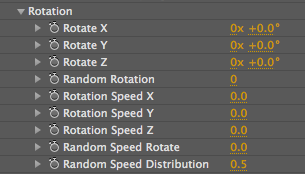
Particle group> Rotation group
The Rotation group rotates the particles on any axis. You can give the particles a random rotation so they rotate in different directions, and orient the particles in very specific ways.
Form 1.0 Note: Previously, there was a single Rotation parameter. Now Form lets you rotate particles along each axis separately for more flexible, interesting animation.
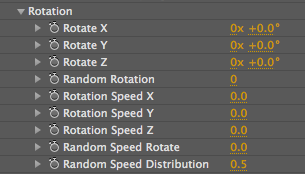
Rotate X, Y, Z
Rotates the particles around the X, Y and Z axes. These parameters are mostly for the Textured Polygon.
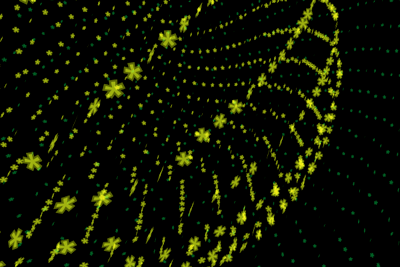
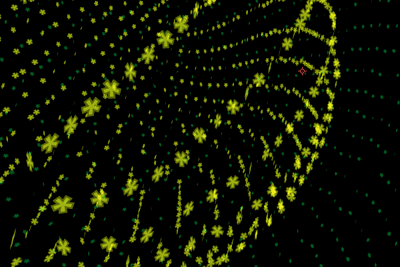
Left to right, Rotate X at -50 and 100.
Random Rotation
Adds randomness to the Rotation setting. Surprise! More specifically, this parameter rotates the particle around a random axis. Useful for getting a more natural looking effect where all particles have unique orientation in space.
Rotation Speed X, Y, Z
You can set the particles' Rotation Speed separately on each axis.
Random Speed Rotate
Makes the particles rotate at random speeds. Some particles will rotate fast, some slower, which is very useful in giving a natural appearance for the animation.
Random Speed Distribution
Enables fine-tuning of the randomized speed of Rotation Speed. The default value of 0.5 is the normal Gaussian distribution. Setting the value to 1 will give a flat, even distribution.