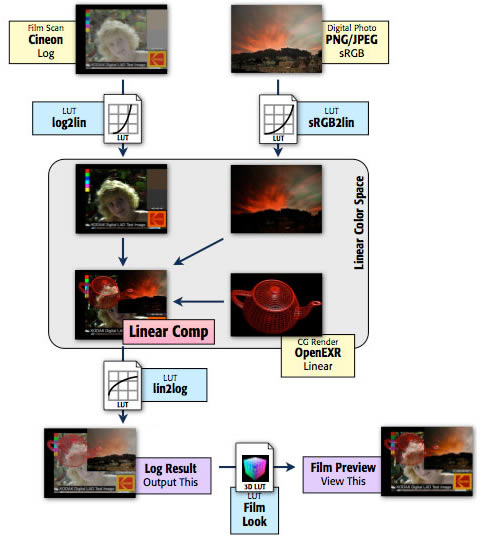Where do LUTs and LUT Buddy fit into your workflow? The foundation of modern graphics production is the idea that we want to get all our images into a linear floating point color space. Cineon film scans come in as log space, digital cameras provide sRGB JPEGs. These files must use LUTs to be converted into linear space.
The exception is OpenEXR files (usually from a 3D program) that are already in linear space and need no conversion. All the actual compositing work happens in the linear space. At the end, the finished image is converted back to log space to go back out to film.
While all this is happening, the artist views everything through a preview of how the final log image will appear when printed onto film and projected.
Using LUT in a linear film workflow
A film workflow is designed around the following LUTs:
• log2lin: Converts log Cineon film scans to linear space, typically turning the higher 10-bit values into overbrights (values over 1.0). This is a 1D LUT, performing the same operation to each RGB channel.
• sRGB2lin: Converts any standard video image to linear space. White and black usually remain white and black, but everything in between is darkened. This could be thought of as a standard gamma operation. This is also a 1D LUT.
• lin2log: Convert back to log space using the inverse of the log2lin LUT. Since this will involve taking overbright values and pulling them back down below 1.0, it requires a 1D I/O LUT. Pixels untouched during comping should “round trip,” i.e. remain unchanged from the original plate.
• Film Look: Previews how a log image will appear when printed onto film and projected. This will be some sort of 3D LUT, with the final destination being your monitor. In general, you always view through this LUT while editing the linear composite.