
The Film Negative tool emulates the look of the film stocks that would be used inside the camera. To get the best results with Film Negative, we recommend pairing it with the Film Print to complete the photochemical process.
![]()
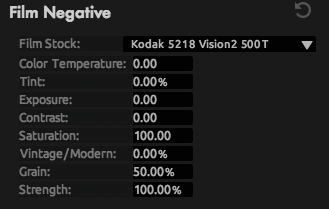
Film Stock: The Film Stock dropdown contains 22 Film Stock presets that were created by measuring color information shot on real Negative Stocks..
Color Temperature: The Color Temperature slider adjusts the overall color temperature to warmer or cooler tones(left and right on the color map). Positive/higher values warm the temperature of the image while negative/lower values cool the image.
Tint: The Tint slider shifts all colors of the image between Green and Magenta(up and down on the color map).Positive/higher values move the shift the tint of the image to Magenta while Negative/lower values shifts the tint of the image to Green.
Exposure: Exposure stretches or compresses the Red, Green and Blue channels. Exposure is good for setting the overall brightness of the image. Use the Exposure when you want to add brightness compensation after adjusting the other correction controls.
Contrast: The Contrast slider helps define luminance detail. Positive/higher values add contrast bringing out detail in your image while Negative/lower values remove contrast, flatening your image.
Saturation: The Saturation slider raises or lowers the colorfulness or intensity of color in your footage. Lower values drain color from the image, making it closer to grayscale. Higher values add color intensity and causes your image’s color to become more bold.
Vintage/Modern: The Vintage/Modern slider adds sylistic control over your entire image. Positive/higher values adds the look of modern color correction where skin tones are pushed orange and the background is pushed blue, similar to the effect Mojo. Negative/lower values create a flatter, vintage look with warmer shadow tones.
Grain: The Grain slider controls the amount of grain that is generated on top of the image. Positive/higher values add more grain to the footage while Negative/lower values reduce the amount of grain. To remove all grain added by Magic Bullet Film, reduce the Grain setting to 0%.
Strength: The Strength slider is a refinement control that sets the interaction between the original image and the look added by Film Negative. Value range is 0 to 100%. The default setting is 100%, which means Film Negative is fully applied. Lower values reduce the effect of Film Negative. At 0%, Film Negative is effectively turned off.
![]()