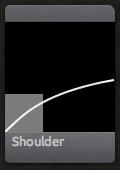
The Shoulder tool pushes the brightest values in the image into the 0-1.0 brightness range, yielding a natural result for images with over-bright values. The controls define which values will be altered. Any luminance values in the Red, Green, and Blue channels which fall between the rolloff start and the brightest value will be re-mapped to a normal range.
![]()
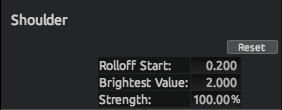
Rolloff Start: Value between 0 and 1 establishing the luminance value at which the rolloff is based.
Brightest Value: The ceiling from which highlights are rolled off.
Strength: Specifies the extent to which the effect is applied.
![]()