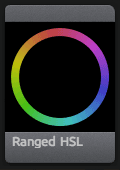
The Ranged HSL tool lets you grab the color you want to adjust, and move it toward the color you want it to become. HSL lets you nudge the Hue, Saturation and Lightness of individual colors or ranges of colors.
The tool is spilt into two color wheels and each wheel has nine different color channels that appear as moveable dots. The two wheels are linked. Either wheel can be used to adjust the ranged hues.
The Numeric Entry columns let you enter specific values of Hue, Saturation and Lightness.
HSL correction is especially good for correcting memory colors like the blue of a sky or believable skin tones.
![]()

Hue/Saturation wheel: Adjusts for Saturation and Hue. There are eight color dots. Value range for each color dot is -100 to 100%. Default value of each color dot is 0, or 50% of total saturation. Increasing the value adds saturation and moves the dot outside the wheel. Decreasing the value removes saturation and moves the dot into the wheel center.
Hue/Lightness wheel: Adjusts for Lightness and Hue. There are eight color dots. Value range for each color dot is -100 to 100%. Default value of each color dot is 0, or 50% of total lightness. Increasing the value adds lightness and moves the dot outside the wheel. Decreasing the value removes lightness and moves the dot into the wheel center.
Wheels are linked: Moving a dot causes the corresponding dot to move in the other wheel. If you move the red dot in the Saturation wheel, for instance, the red dot in the Lightness wheel also moves. This linked adjustment keeps the Hue value the same for both wheels.
Numeric Entry: Each of the nine colors corresponds to a color dot in the wheels. Numbers can be scrubbed to reach a value. You can also type in a numeric value. Double-click a number to reset its value to 0.
![]()