
The Pop tool has two unique functions, depending upon whether it is set to a positive or negative value.
Set to positive values, Pop adds local contrast to your image for more visual 'pop' or clarity. Positive Pop provides better visual sharpness for many types of challenging footage, such as outdoor backlit shots.
Set to negative values, Pop removes sharpness and creates a softened smoothing effect. It is terrific for quick and simple complexion smoothing for cosmetic cleanup.
![]()
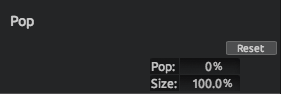
Pop: Range is -100 to 100%. Default value is 0%, or no effect. The higher the value, the more contrast that is applied. Increase the Pop contrast to help footage that PhotoLooks hazy or unsharp. The lower the value, the more smoothing that is applied. Lower the value to smooth out skin tone values and clean up problem skin.
![]() Size: The Pop tool can be used to either enhance or reduce local contrast. Size controls how 'local' that contrast is.
Size: The Pop tool can be used to either enhance or reduce local contrast. Size controls how 'local' that contrast is.