
The Haze/Flare Tool mimics internal lens reflections of the kind you sometimes get from older lenses without sophisticated optical coatings. Light spills and bounces around, reacting to the scene in surprising and dramatic ways.
![]()
![]()
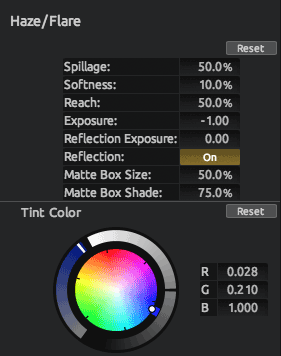
Spillage: Controls which parts of the image contribute to the flare effect. Low values mean that only the very edges of the image will contribute. Large values allow almost the entire image to contribute to the effect.
Softness: Controls the level of detail in the flares. Low values create crisp, defined flares. High values create a soft haze effect.
Reach: Controls the horizontal length of the flare effects. Larger values mean longer streaks.
Exposure: Controls the brightness (in f-stops) of the flares near their source. By default this is set to be lower than the Reflection Exposure.
Reflection Exposure: Controls the brightness (in f-stops) of the reflected light. This is the light that appears opposite the source.
Matte Box Size: Sometimes these light effects get blocked by the on-camera matte box. You can dial in the amount of blockage with this control.
Matte Box Share: This parameter controls how much the light effect is blocked by the "shadow" of the matte box.
Tint Color: Adds color to the reflection.
![]()