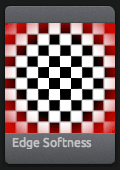
The Edge Softness tool creates a circular, out-of-focus area with controllable falloff and on-screen adjustments of position and size.
![]()
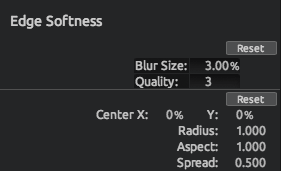
Blur Size: Size of the blur operation itself.
Quality: Number of blur iterations. The default of 3 is equivalent to a standard Gaussian blur operation.
The following controls can be drag-adjusted in the Preview area:
Center: The center of the blur region (and the least blurred area), expressed as percentage offset from the image center.
Radius: Size of the area outside which the blur operation is at full strength.
Aspect: Controls the aspect ratio of the vignette. At a value of 1.0, the vignette is circular. At 2.0, it is twice as wide as it is high. Use this parameter for precise control, or just grab the handles at the edges of the vignette to reshape it.
Spread: Threshold/softening region feathers the radius.
![]()