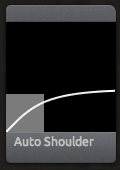
The Auto Shoulder tool pushes the brightest values in the image into a usable range to compensate for overbrights in the image. Greater control over this process can be achieved with the Shoulder tool in the Camera category. This tool is best used to compensate for small overbrights before returning to an editing application that doesn't handle overbright ranges natively.
![]()
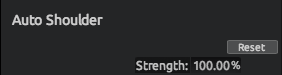
Strength: Specifies the extent to which the effect is applied.
![]()