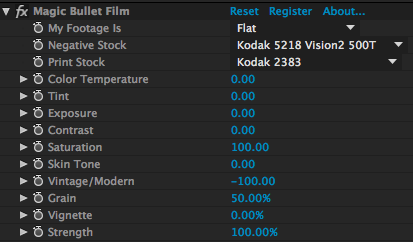
Slider Controls
This page covers the various slider controls available in Magic Bullet Film.
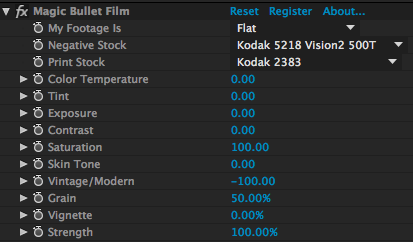
My Footage Is
The "My Footage Is" dropdown menu informs Magic Bullet Film how to interpret the image. To get the best results from Magic Bullet Film, it's important to set this setting to the proper footage type. The default, "Flat" will not perform any adjustments where as "Video" and "LOG" will apply a color space adjustment to the footage to enhance the overall Magic Bullet Film effect.
Color Temperature
The Color Temperature slider adjusts the overall color temperature to warmer or cooler tones(left and right on the color map). The value range -100 to 100. The default value is 0, which is neutral. Positive/higher values warm the temperature of the image while negative/lower values cool the image.
Tint
The Tint slider shifts all colors of the image between Green and Magenta(up and down on the color map). The value range -100 to 100. The default value is 0, which is neutral. Positive/higher values move the shift the tint of the image to Magenta while Negative/lower values shifts the tint of the image to Green.
Exposure
Exposure stretches or compresses the Red, Green and Blue channels. Exposure is good for setting the overall brightness of the image. Use the Exposure when you want to add brightness compensation after adjusting the other correction controls.
Contrast
The Contrast slider helps define luminance detail. The value range -100 to 100. The default value is 0, which is neutral. Positive/higher values add contrast bringing out detail in your image while Negative/lower values remove contrast, flatening your image.
Saturation
The Saturation slider raises or lowers the colorfulness or intensity of color in your footage. Value range is 50 to 150. The default value of 100, does not affect the saturation of your image. Lower values drain color from the image, making it closer to grayscale. Higher values add color intensity and causes your image’s color to become more bold.
Skin Tone
The Skin Tone slider shifts the tone of any color considered to be a skin tone. The value range -100 to 100. The default value is 0, which is neutral. Positive/higher values Shift skin tones to magenta while Negative/lower values shift shift skin tones to Green.
Vintage/Modern
The Vintage/Modern slider adds sylistic control over your entire image. The value range -100 to 100. The default value is 0, which is neutral. Positive/higher values adds the look of modern color correction where skin tones are pushed orange and the background is pushed blue, similar to the effect Mojo. Negative/lower values create a flatter, vintage look with warmer shadow tones.
Grain
The Grain slider controls the amount of grain that is generated on top of the image. The value range is 0% to 100%. The Default value is 50%, which adds subtle grain to your image. Positive/higher values add more grain to the footage while Negative/lower values reduce the amount of grain. To remove all grain added by Magic Bullet Film, reduce the Grain setting to 0%,
Vignette
The Vignette slider mimics a real-world lens vignette. A lens vignette occurs when the light that enters the lens is partially blocked by the barrel, causing a natural decrease in brightness around the edges of the frame. The value range is 0% to 100%. The default of 0 will not affect the vignetting of the image. Moving the slider to a positive value will add vignetting to the image.
Strength
The Strength slider is a refinement control that sets the interaction between the original image and the look added by Magic Bullet Film. Value range is 0 to 100%. The default setting is 100%, which means Magic Bullet Film is fully applied. Lower values reduce the effect of Magic Bullet Film.At 0%, Magic Bullet Film is effectively turned off.