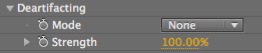
Deartifacting group
The Deartifacting group removes any blocking around the edges of the image caused by compression algorithms in the source format. Deartifcating is designed to assist you when performing a key on source footage from DV or HD cameras.
From a workflow standpoint, Deartifacting is a pre-process. In the internal Primatte workflow, these algorithms are applied to the image before it is keyed. However, if you pull a key and subsequently notice that there are jagged edges on your objects, you can go back afterward and apply the Deartifacting controls, or at any other point in the keying process.
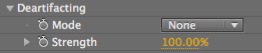
Overview of deartifcating
In the film world, footage is shot on film and scanned into uncompressed RGB image sequences at 8-bit or greater color depth. With footage shot on video, however, the output is usually compressed, and saved in reduced 4:2:2 or 4:1:1 YUV color space. This compression and reduced color depth can often cause problems when keying objects with soft edges, such as hair or smoke, or on objects with a great deal of motion blur. Primatte’s Deartifacting controls allow you to get a superior key by pre-processing the image with algorithms specifically designed to address this issue.


At left, an actress in front of a blue screen that was shot on HDV.
At right, the footage with an initial sample. You can see blocking and artifacting caused by the compression in the DV source.


At left, a key without Deartifacting. At right, a key with Deartifacting enabled.
Mode pop-up
The Mode pop-up tells Primatte what kind of camera the footage was shot with. This helps Primatte analyze the footage and make its best guess as to how to smooth the edges.
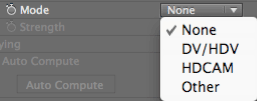
There are four Mode options:
• None: Analyzes the edges of the matte without adjusting for any specific type of footage compression.
• DV/HDV: Choose DV/HDV for any footage shot on a DV camera.
• HDCAM: Choose HDCAM for HD video.
• Other: Choose when you have footage that comes from a video format not previously mentioned, or on any footage that has these types of blocking issues, no matter what its source.
Strength
Determines how much deartifacting correction is applied to the image. A higher value applies more edge correction.