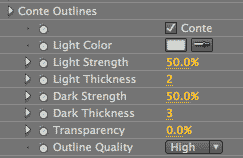
Roto Toon plug-in, Conte Outlines group (NEW to v2.0)
Conte Outlines creates an effect of drawing with a Conté crayon, which is made by mixing graphite or other natural pigments with wax or clay. Traditionally these colors are white, black, reddish, or brownish, although any outline color can be used.
How does it work? The Conte control adds a light-colored outline as counterpoint to a dark-colored outline, both in the style of the Soft Outlines group. The two outlines appear in different, generally non-overlapping, locations on each frame. When rendered together, the outlines create an effect similar to conté crayon drawing.
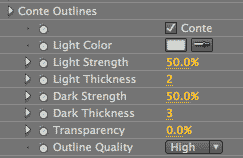
Conte checkbox
Turned off by default. Turning this option on will activate the Conte controls. This produces an artistic conté crayon effect. Turning off the Conte checkbox will give you standard Roto Toon color fields.



At left, original footage from ArtBeats Stock, www.artbeats.com. In middle, Conte checkbox off. At right, Conte checkbox on.
Light Color
Two outline colors, a light and a dark, are combined to make the Conte effect.
Light Color is the color that you select for the light-colored outline. The default color is white. The dark-colored outline takes on the color set by the Outline Color control, which is in the Color Effects group. By default, this is black.


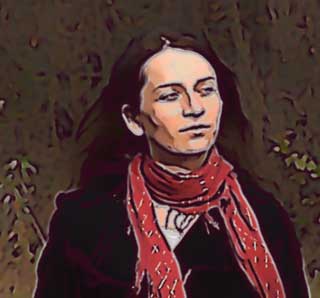
Left to right: Light Color is white (default), medium gray, and light gray. At right, Outline Color is a dark red-purple.
Light Strength, Dark Strength
These controls determine the amount of Conte shading present in the image. Light Strength sets the amount of the light-colored tones. Dark Strength sets the amount of the dark-colored tones.
Default setting for each is 50. Value range for each is 0 to 100. Higher values increase the amount of chalk-like shading, which typically adds more contrast to the cartoon.

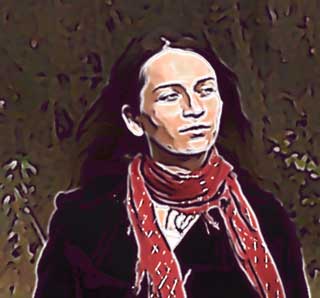
Left to right: Light Strength is 10 and 90.


Left to right: Dark Strength at 10 and 90.
Light Thickness, Dark Thickness
These controls determine the thickness of the major Conte edges. Light Thickness sets the thickness of the light-colored tones. Dark Thickness sets the thickness of the dark-colored tones.
Default setting is 2 for Light and 3 for Dark. Value range for each is 1 to 100. Higher values make the lines thicker. Values above 10 or 15 will cause a ghosted shadowy effect around the major edges.
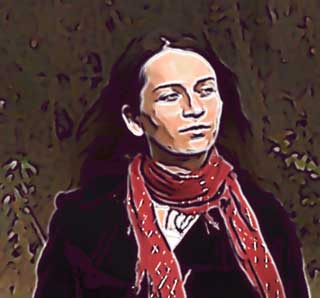


Left to right: Light Thickness at 2 (default), 6 and 20.
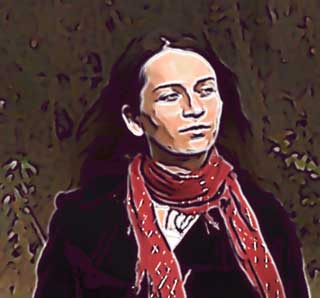


Left to right: Dark Thickness at 2 (default), 8 and 15.
Transparency
This sets the opacity level of the Conte effect. The default is 0%, which is fully transparent. Value range is from 0 to 100. The higher the value, the more transparent the Conte lines are. The lower the value, the more opaque they are.


At left, Transparency at 40, Light and Dark Strength at 50. At right, Transparency at 40, Light and Dark Strength at 100.
Outline Quality pop-up
Determines the quality of the Conte effect, or basically the amount of detail that is affected by any setting. The pop-up menu has two options, a Fast Quality and High Quality. Set it to Fast for better interaction while changing your settings. Always set it to High before rendering the image for final output.