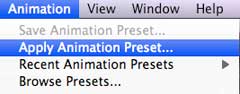
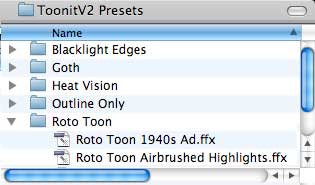
Overview of ToonIt's presets
Red Giant ToonIt 2.0 ships with quite a few presets to help you get started quickly. Each ToonIt plug-in has its own folder of .ffx files, which is the preset file format. Once you load in the preset, you can easily change its settings. The preset is simply a way to get started quickly with ToonIt.
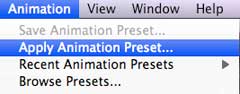
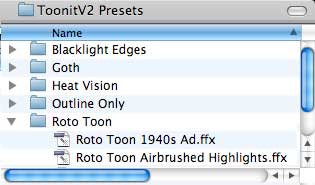
To apply the presets in After Effects, go to the menu item Animation> Apply Animation Preset. Choose the preset that you want. You don't have to apply a ToonIt plug-in to your footage beforehand. The ToonIt preset will apply the plug-in, along with all settings and animation keyframes that were saved with the preset.
Below is a selection of our favorite presets for each of the Red Giant ToonIt plug-ins. The product currently ships with over 40 presets, and we expect to release more very soon.



Roto Toon presets, left to right: Comic Enhanced, Dark Glow and Streetlight.

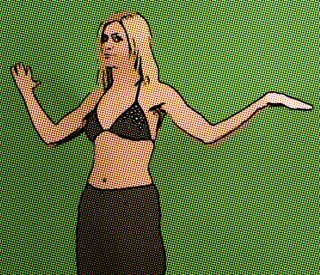
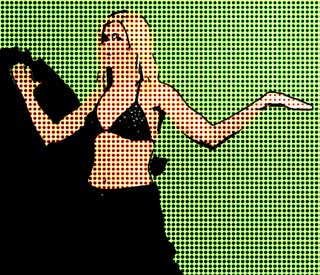
Roto Toon presets, left to right: Children's Book, Sunday Comic and Faux Lichenstein.



Outline Only presets, left to right: Chalk, Silverplate and Sinful City.


Blacklight Edges presets, left to right: Bronze and Silhouette.


Goth presets, left to right: Feeling Blue and Negative.


Heat Vision presets, left to right: Lost in Space and Pastel.