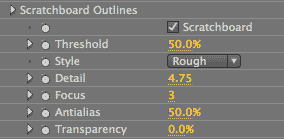
Outlines Only plug-in, Scratchboard Outlines group (NEW to v2.0)
Scratchboard Outlines generate an effect that resembles the scratchboard printmaking technique. This is when you paint over a background, generally with a dark color, and then scratch selected parts away to create a high-contrast image. The effect also has something of a granular or film grain feeling, with granule size, density and contrast all being adjustable.
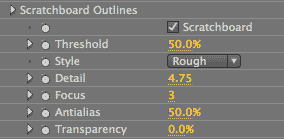
Scratchboard checkbox
Turned off by default. Turning this option on will activate the Scratchboard controls. This produces a granular high contrast effect using the global Outline Color and Background Color controls. Turning off the Scratchboard checkbox will give you standard Outlines Only edge detection.



At left, original footage from ArtBeats Stock, www.artbeats.com. In middle, Scratchboard checkbox off. At right, Scratchboard checkbox on.
Threshold
Sets the relative overall size of light and dark regions. Threshold determines how dark the color has to be for that color to be replaced by the Scratchboard lines. Default value is 50%. Value range is 0 to 100.
By default, only the darkest color areas will be filled by shadow. As you increase the Threshold, lighter areas start getting filled with the shadow. For images with dark backgrounds, you can easily create a dramatic effect by turning the entire background black.


Left to right: Threshold at 20 and 60. Style is Smooth. Higher values fill in lighter colors with the Shadow.


Left to right: Threshold at 20 and 60. Style is Rough.
Style pop-up
Style sets the look and feel of the Scratchboard granules (or 'particles'). The pop-up has two settings: Rough and Smooth. Rough causes the granules to be a bit larger, more frequent, and more randomly placed, giving the effect a more grungy, noisy feel.
Detail
Detail controls the granule frequency. Default setting is 4.75. Value range is 0 to 5. Lower values create less granules. The value is set high by default in order to populate the Scratchboard effect.



At left, Detail at 3, Style is Rough. In middle, Detail at 5, Style is Rough. At right, Detail at 5, Style is Smooth.
Focus
Focus controls the granule size. Default setting is 5. Value range is 1 to 30. Higher values make the granule size larger, which can cause a very stylized effect.



Left to right: Focus at 2, 10 and 25. Style is Smooth.



Left to right: Focus at 2, 10 and 25. Style is Rough. Middle to right, Background Color is blue, Outline Color is light gray.
Antialias
Antialias is a percentage slider for the final output that helps to tone down any jagged edges. Default value is 50%. Value range is 0 to 100.
An Antialias setting of 0% is very slightly faster, but otherwise the render speed is the same as at higher values. Sometimes an Antialias of 100% can look a bit blurry. If this is the case, just lower the setting a bit.
Transparency
This sets the opacity level of the Scratchboard effect. The default is 0%, which is fully transparent. Value range is from 0 to 100. The higher the value, the more transparent the Scratchboard granules are. The lower the value, the more opaque they are.



At left, Transparency at 0. In middle, Transparency at 50. At right, Transparency at 30, Blend With Original at 50. Style is Rough. Comic Outlines on.