
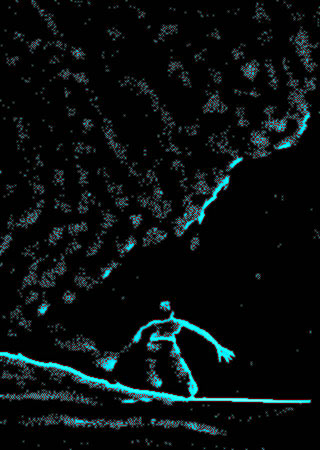

Evaluate your footage
Red Giant ToonIt will do its darned best to 'toonify' your footage with a minimum amount of tweaking when you first apply it. The results of this tooning, however, are largely based on the quality of your footage. As with most things graphic, the better your source material, the better your final results.
Visual information is brought out by good lighting, attention to composition, and the quality of the capture. For instance, capturing directly to a hard drive when shooting will produce much better results than capturing from a DV tape. You will get a cleaner image with less image grain. The better your results, the less initial tweaking you will have to do to get a good, solid cartoon.
ToonIt tends to yield a better image when working with progressive footage. When possible, try de-interlacing your footage first, render out a Toon-ed sequence, then import that progressive footage into your final interlaced project. By working with progressive footage, you can also cut down the render time.
Render and resolution
Toonit's effects will look different on various pieces of footage. This is true when the presets are applied and also when you try the same settings on two different pieces of footage.
For instance, we ran Blacklight Edges on the footage below at low resolution and high resolution. The same settings were used, but the output looks different because the lines are finer in the right-side, high-resolution image.

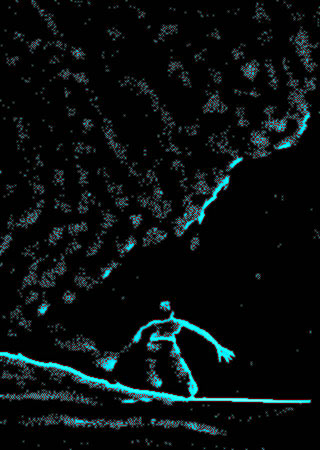

Left to right: The original image. Blacklight Edges applied at low resolution. Blacklight Edges applied at high resolution.