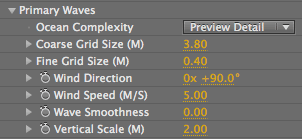
Primary Waves group
The Primary Waves group lets you control the speed, direction, density, detail, smoothness, and scaling of the waves in your Psunami ocean.
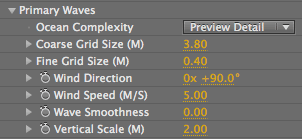
Primary Waves group.
Ocean Complexity pop-up
Ocean Complexity lets you choose from one of three levels of detail when setting up an ocean wave environment. The reason for larger tile sizes is to avoid seeing a repeating tile pattern when your camera is at high elevations, or when you've increased the resolution of the polygon mesh.
How it Works: Psunami creates polygons by displacing a mesh surface based on the same data set that generates the grayscale map we see in the Grayscale Render Modes. In order to render frames at a reasonable speed, Psunami processes a single tile of surface information, then repeats that tile over the surface of the ocean to create the complete visible surface. Ocean Complexity lets you choose the size of the tile that will be used to calculate the ocean surface.
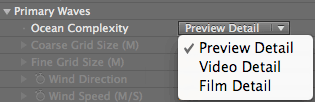
There are three Ocean Complexity options:



Left to right, Ocean Complexity set to Preview Detail, Video Detail and Film Detail. The Preview Detail shows a repeating pattern in its water but Film Detail does not.
Coarse Grid Size (M)
Coarse Grid Size sets the size, in meters, of the coarser of the two grids used to generate the displacement map which creates the ocean surface.
High values mean a lower resolution and a choppier sea, since the information in the grid is distributed further apart. Lower values mean a higher resolution and a smoother, more detailed sea, since the pixels in the grid are closer together.
How it Works: A technique that Psunami uses to conceal tiling and add complexity to the water surface is to render two versions of the basic tile. One large tile and one small tile are offset against each other to produce the final displacement map. By overlaying two different repeating patterns, the tile is less visible. You get the added benefit of being able to increase the surface resolution of the mesh by setting either tile to a higher resolution, so Psunami has more pixels to process into polygons.
TIP: With Coarse Grid Size and Fine Grid Size, decreasing the grid size scales down the tile used to generate the displacement map. This makes it more likely that you will see a tile pattern in the final render, so you may need to increase Ocean Complexity to Video Detail or Film Detail to give Psunami a larger tile size to generate its surface detail.



Left to right, Coarse Grid Size of 1, 3.8 (default) and 10. At the lower value, the water looks smoother and more detailed. Fine Grid Size is at its default of 0.4.
Fine Grid Size (M)
Sets the size, in meters, of the finer of the two grids used to generate the displacement map used to make the ocean surface.
Higher values scale up the pixel grid used to generate the fine detail in the ocean surface displacement map, making the surface less detailed. Lower values reduce the size of the pixel grid used to generate the fine detail in the ocean surface displacement map, making the surface more detailed. You will probably need to decrease the Fine Grid Size to 0.2 or less if you're rendering underwater shots in Too Realistic Render Mode.
How it Works: A technique that Psunami uses to conceal tiling and add complexity to the water surface is to render two versions of the basic tile. One large tile and one small tile are offset against each other to produce the final displacement map. By overlaying two different repeating patterns, the tile is less visible. You get the added benefit of being able to increase the surface resolution of the mesh by setting either tile to a higher resolution, so Psunami has more pixels to process into polygons.
TIP: With Coarse Grid Size and Fine Grid Size, decreasing the grid size scales down the tile used to generate the displacement map. This makes it more likely that you will see a tile pattern in the final render, so you may need to increase Ocean Complexity to Video Detail or Film Detail to give Psunami a larger tile size to generate its surface detail.



Left to right, Fine Grid Size of 0.2, 0.4(default) and 1. At the lower value, the water looks smoother and more detailed. Coarse Grid Size is at its default of 3.8.
Wind Direction
Controls the direction of the wind in your scene. Because Psunami is based on real-world physics, the wind speed and direction determine the wave speed and direction. Setting Wind Direction to 90 in the default view makes the waves travel away from the camera, since the camera is also pointing towards 90.
Wind Speed (M/S)
Sets the speed, in meters per second, of the wind that determines both the speed and the energy of the waves in your Psunami scene.
Higher Wind Speeds generate faster-moving, more violent waves. Lower Wind Speed values produce slower, gentler waves. A Wind Speed of 0 generates a smooth, glassy sea which is suitable for applying your own displacement maps.



Left to right, Wind Speed at 0, 5 and 20.
Wave Smoothness
Lets you smooth out the roughness of the waves in the ocean surface. It does this by blurring the information that Psunami uses to generate the wave mesh. A value of 0 means no smoothing. Higher values increasingly smooth the mesh, as shown at right in our default scene with a Wave Smoothness value of 10.
Vertical Scale
Lets you override the physics-based heights of your waves. It does this by scaling the geometry of the scene vertically.
High values generate high, spiky waves. Low values produce shallow, soft waves. A value of 0 gives you a flat ocean, similar to a Wind Speed of 0.