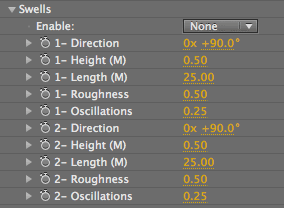
Swell groups
As in the real world, waves in Psunami are generated by wind. Swells, on the other hand, are much larger and more stable waves caused by distant phenomena — storms, earthquakes, and other seismic events. These Swells are independent of the Primary Waves.
Psunami lets you add up to two Swell groups to your ocean surface, and lets you control their direction, height, length, roughness and periodicity.
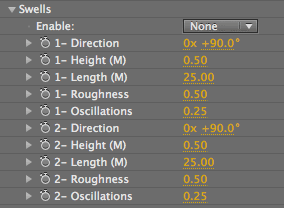
Swells group
Enable pop-up
Lets you enable and disable one or both of the Swell groups. The properties that you apply to each Swell are exactly the same, so we'll cover them together.
IMPORTANT: A property that has 1- before its name will apply to the Swell 1 group. A property with 2- will apply to the Swell 2 group.
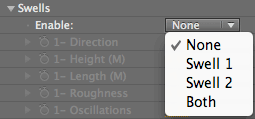
There are four Enable options:



Left to right, Enable at None, Swell 1 and Both. Waves are turned off (Primary Waves> Wind Speed at 0) for all screenshots on this page.
Direction 1, 2
Direction sets the direction, in degrees, in which the swells travel. The default direction of 90 sends the swells towards the sun. Higher values send the swell to the right. Lower values send the swell to the left.
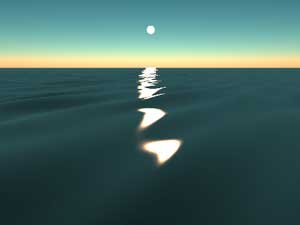


Left to right, Swell 1 with Direction at -150, 90 (default) and 150.
Height (M) 1, 2
Sets the height, in meters, of the average swell above the ocean surface. The higher the value, the greater the swell.



Left to right, Swell 1 with Height at 0.5 (default), 1.5 and 3.
Length (M) 1, 2
Sets the length, in meters, of the average swell. Lower values create short, choppy swells. Higher values make longer, shallower, smoother Swells.



Left to right, Swell 1 with Length at 10, 25 (default) and 40.
Roughness 1, 2
Sets the irregularity or 'roughness' of the surface of the swells. Low values produce very regular, periodic Swells. Higher values add noisiness and irregularity to the Swells. In general, values in the range of 0.1 to 1.0 produce the most natural looking swells.


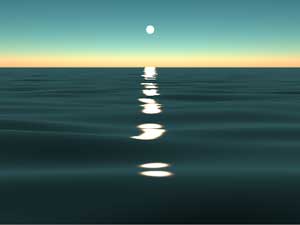
Left to right, Swell 1 with Roughness at 0.1, 0.5 (default) and 1.
Oscillations 1, 2
Sets the periodicity or frequency that the swells appear. In general, you will get more interesting results if you enable both Swells and set them to slightly different values. That way, the two swells will be out of phase with each other and won't repeat their combined cycle for a much longer period of time.
Low values produce relatively infrequent swells. Higher values produce more frequent swells. When you combine Swells with the Primary Waves, Psunami can give you photorealistic ocean imagery.


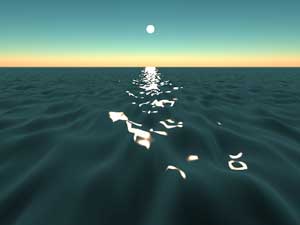
Left to right, Swell 1 with Oscillations at 0.25 (default), 1 and 3.

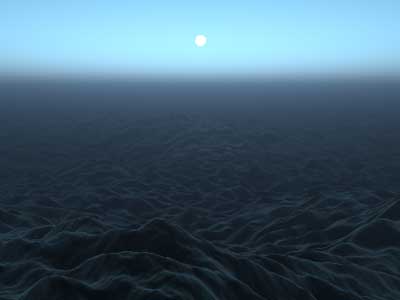
At left, Stormy Seas> In a Blue Fog preset, no Swells. At right, the preset with both Swells turned on.