


Color Noise Settings & Static Settings groups
This page discusses two parameter groups.
Color Noise Settings make color noise visible. By 'noise', we mean fractal-based grayscale noise that is colorized. This group is especially good for generating a 'bad TV' effect.
Static Settings create, you guessed it, static. Basically, 'static' is a lot of a little noise. The static is subtle and you can make it more or less so.
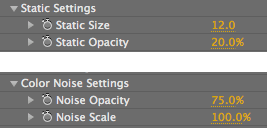
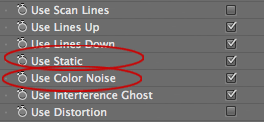
At left, the Static and Color Noise settings. At right, the Static and Color Noise checkboxes.



At left, with Color Noise. In middle, with Static. At right, with both Color Noise and Static.
Color Noise Settings> Noise Opacity
Determines the opacity of the color noise. Default setting is 75. Value range is 0 to 100. Higher values increase the visiblity of the noise.
NOTE: Color Noise is fully visible if the Use Colorization checkbox is turned off. With Use Colorization on, the prismic color of the noise will not be preserved, though some amount of noise will still be seen.
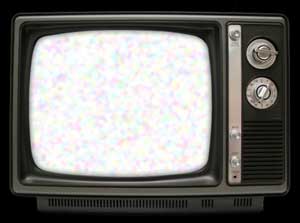
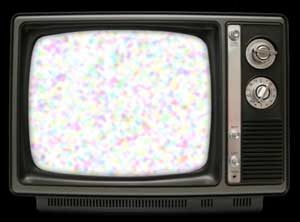
Left to right, Noise Opacity at 50 and 100.
Color Noise Settings> Noise Scale
Allows you to scale the color noise. You cannot scale below 100%, which is the default setting. Value range is 100 to 1,000%. Higher values increase the size of the noise (bet you guessed that).


Left to right, Noise Scale at 100 (default) and 200.
Static Settings> Static Size
Determines the size of the static. Default setting is 12. Value range is 0 to 100. Higher values make the static grain larger.
NOTE: Static can best be seen if Color Contrast is set low in the Color/Brightness Settings group.


Left to right, Static Size at 3 and 12.
Static Settings> Static Opacity
Determines the opacity of the static. Default setting is 20%. Value range is 0 to 100, measured in percentage. Higher values make the static more opaque (or solid). Lower values make the static more transparent.


Left to right, Static Opacity at 50 and 100.