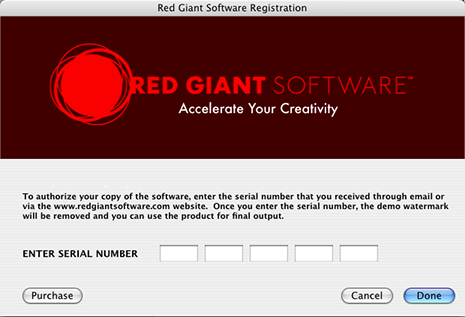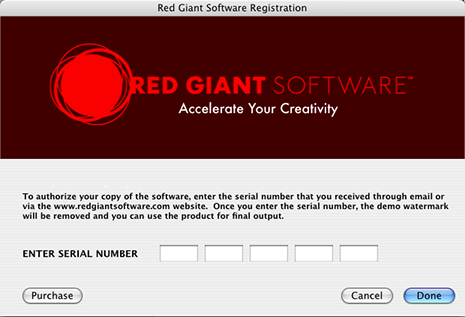
Installation
Red Giant Holomatrix comes packaged as a complete software installer. You must have installed one of the host applications: Adobe After Effects CS3 or CS4. The installer will automatically place the required components on your hard drive and guide you through the process of installing the plug-in.
Please check www.redgiantsoftware.com for the latest compatible host versions.
30-day Demo Mode
If you choose Demo during the installation process, the plug-in will run in demo mode for 30 days. The output will not contain a watermark. Once the demo times out, Holomatrix will no longer work. To authorize Holomatrix after it times out, you must re-install the plug-in and enter the serial number during installation.
Activation
The final installation step before using Red Giant Holomatrix is entering your serial number into the registration dialog, which will appear the first time you run the installer. YOU MUST ENTER A SERIAL NUMBER TO USE RED GIANT HOLOMATRIX IN AUTHORIZED MODE. You will receive a confirmation email after your purchase that contains your serial number.
The serial number for Red Giant Holomatrix appears in the following format:
AAAA #### #### #### ####
The activation code is a series of 20 characters. You must enter all digits to complete the activation. You can also choose to run the software in demo mode simply by leaving the fields blank. If you choose, you can enter the serial number after installation by pressing the Options button in any of the host applications. The following dialog will appear so you can authorize your version.