


Glow Settings group
There are two kinds of glows in the Glow section, and each corresponds to one of two checkboxes. The main Glow brightens up the holographic image. The Secondary Glow creates more of an outer, blurry glow. Both glows work by finding the brighter parts of an image and applying a diffuse, bright aura to those areas.
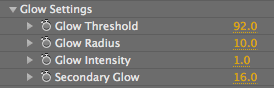
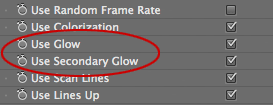
At left, the Glow settings. At right, the two Glow checkboxes.



At left, with Glow. In middle, without Glow. At right, without Holomatrix. Original footage courtesy of www.allbetsareoff.com
Glow Threshold
Determines how much of the original image is included in the glow, based on the brightness values of the source image. The brighter the pixels, the more the glow applies. Default setting is 92. Value range is 0 to 100. Higher values raise the threshold, which makes the glow less intense.



Left to right, Glow Threshold at 30, 50 and 90.
Glow Radius
Determines how far the glow extends. This distance is measured in pixels from the bright areas of the image. Default setting is 10. Value range is 0 to 100. Higher values produce more diffuse glows. Lower values produce glows with sharp edges.
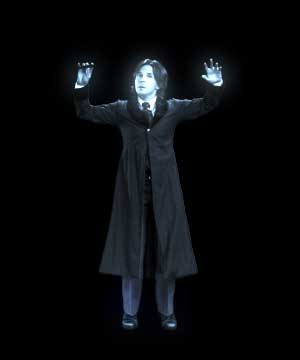


At left, Glow Radius at 30, Glow Threshold at 40. In middle, Radius at 30, Threshold at 70. At right, Radius at 90, Threshold at 70.
Glow Intensity
Determines the brightness of the glow. Default setting is 1. Value range is 0 to 100. Higher values increase the intensity of the glow.


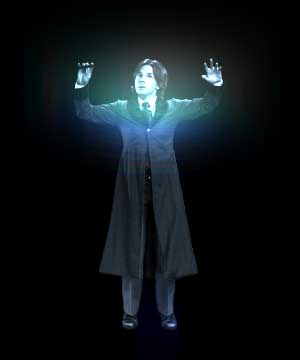
Left to right, Glow Intensity at 1 (default), 3 and 20.
Secondary Glow
Controls the growth of a blurry glow. This glow typically shows along the outer edges of the source image. Default setting is 16. Value range is 0 to 127. Higher values increase the spread and diffuseness of the glow. Lower values make the glow tighter and more intense.



At left, no Secondary Glow. In middle, with Secondary Glow at 16 (default). At right, Secondary Glow at 25.