Freeze Frame Settings group
Freeze Frame decides when, how often and how long the holographic signal will freeze. This decision is somewhat random and creates the effect of a signal loss.
NOTE: A frozen frame in an amination is difficult to show in a still image manual, so there are no sample images to accompany the descriptions on this page.
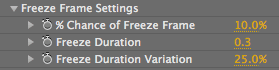
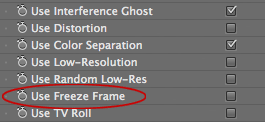
At left, the Freeze Frame settings. At right, the Freeze Frame checkbox.
% Chance of Freeze Frame
Determines possibility of a random Freeze Frame. Default setting is 10%. Value range is 0 to 100, measured in percentage. Higher values increase the possibility of a frozen frame.
Freeze Duration
Sets the amount of time for a Freeze Frame. Default setting is 0.3. Value range is 0 to 5, measured in seconds. Higher values increase the length of the freeze.
Random Duration Variation (%)
Determines how much a block of Freeze Frame time can vary in length. Default setting is 25%. Value range is 0 to 100, measured in percentage. Higher values increase the variation in length.