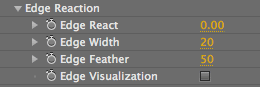
Edge Reaction group
The Edge Reaction group fades out or flares up the lens effect as it leaves or enters the edge of the composition frame. Using this group adds another level of realism to your composite.
Version Note: In Knoll Light Factory 2.7, the lens elements did not fade at the frame edge. Instead, the fade was controlled by the distance of the lens flare from the focal point.
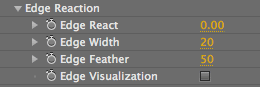
Edge React
The Edge React slider is the primary control for Edge Reaction. It creates a reaction of the flare to the perceived edge of the frame.
Value range is -3 to 3. Default setting is 0, which turns off the effect. Negative values cause the flare to diminish. Positive values cause it to get brighter at the edge of comp.
Edge Width
This slider controls the width of the border that Knoll Light Factory considers the active area at the edge of the frame. The Edge Width control is reactive within this defined area. Value range is 0 to 100, measured in percentage, and the default is 20. High values increase the width of the border.
Edge Feather
This slider controls the feather of the reactive edge. Value range is 0 to 100, measured in percentage, and the default is 50. High values create more feathering of the lens flare as it hits the border.
Edge Visualization checkbox
This checkbox displays a red overlay over the area that is considered the edge. Turned off by default.