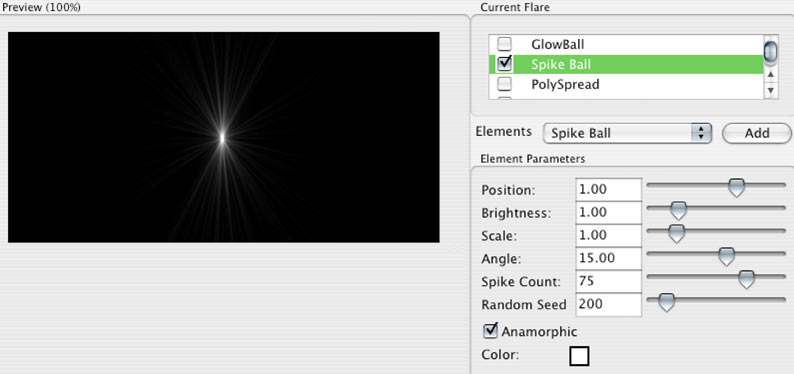
Element: Spike Ball
The Spike Ball is a set of random lines emanating from the center of a ball.
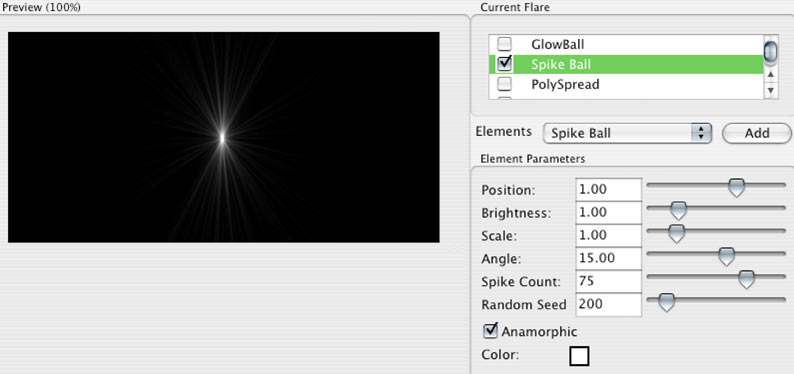
What it is based on
Most lenses exhibit at least a little bit of radial streaking from the light source, and the Spike Ball simulates this.
Position
Sets the location of the Spike Ball element. The position is always along a line that passes through both the center of the image and the light source. Alternately, you can click inside the Preview Window and reposition the element with the cursor crosshair.
A value of 1 sets the element at a light source. A value of 0 sets the element in the center of the composition frame. A value of -1 sets the element on the opposite side of the frame from the light source.
Brightness
Sets the brightness of the spikes. High values make the spikes brighter. Low values make the spikes less bright and more transparent.
The Spike Ball's center is not really affected by the Brightness parameter. As Brightness value changes, the spikes change in brightness and opacity but the center remains around the same value.
Scale
Sets the size of the spikes. High values make the spikes longer.
Unlike most of the other light elements, the Spike Ball's center is not really affected by the Scale parameter. As Scale is increased in value, the spikes are elongated but the center remains small.
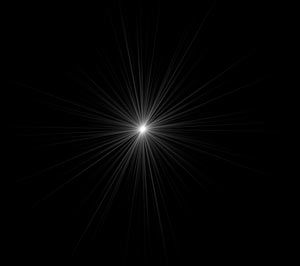
![]()
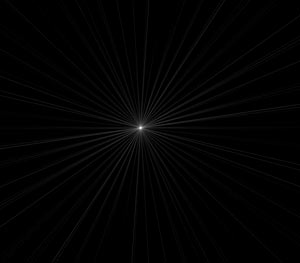
At left, Brightness at 3, Scale at 0.5, Spike Count at 60.
At right, Brightness at 2, Scale at 4, Spike Count at 20.
Angle
Sets the angle of the spikes by rotating them. Essentially, Angle decides where the points of the spikes sit. High values rotate to the right. Low values rotate to the left.
Spike Count
As you might expect, this increases the number of spikes. High values create more spikes.
It’s usually best to limit Spike Count to a relatively small number (50 or so) and not crank the brightness up too much. If you have too many bright lines, you will see moiré patterns. If you are trying to create an ‘artsy’ effect that might be fine but for trying to simulate real lights, it’s an unwanted artifact.
Random Seed
The random seed varies the look of the Spike Ball. It sets a seed value for the randomness of the attributes.
Anamorphic
Use this to create a wide elliptical element or a circular elliptical element. Turned off by default. When the checkbox is checkmarked, the Spike Ball is elliptical. This simulates a common aspect of using anamorphic lenses in cinematography in which light reflections in the lens appear elliptical. When the checkbox is off, the element is round, since light reflections appear round in spherical cinematography.
Color
Sets the color of the Spike Ball. Default color is white.