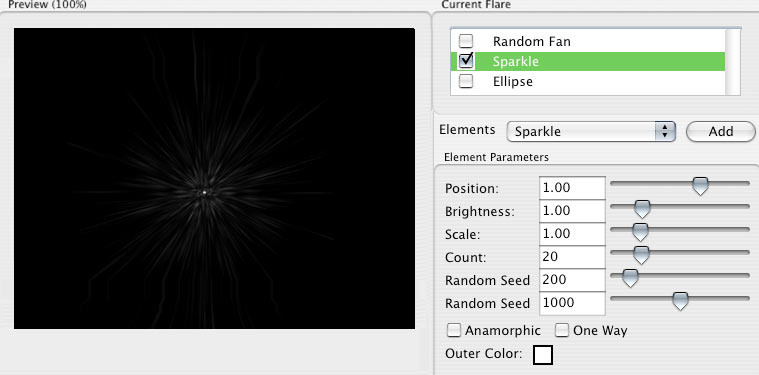
Element: Sparkle
Sparkle generates a number of short linear streaks that are radially distributed around its center point. The streaks change by appearing closer or farther from the center of the source location.
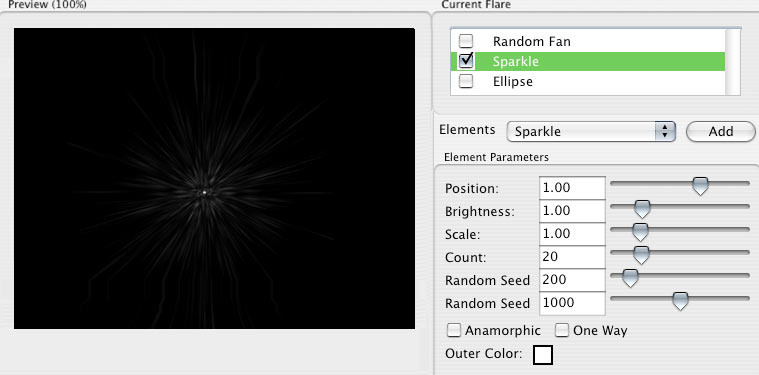
Position
Sets the location of the Sparkle element. The position is always along a line that passes through both the center of the image and the light source. Alternately, you can click inside the Preview Window and reposition the element with the cursor crosshair.
A value of 1 sets the element at a light source. A value of 0 sets the element in the center of the composition frame. A value of -1 sets the element on the opposite side of the frame from the light source.
Brightness
Sets the brightness of the streaks. High values make the element brighter. Low values make the element less bright and more transparent.
Brightness and Scale work together to scale the streaks and either make them thick and bright (high Brightness) or thin and long (low Brightness). By varying these two controls, you can get many different looks out of this element.
Scale
Sets the size of the entire element, both the streaks and their center. High values make the element larger and more spread out.
Count
This increases the number of streaks. High values create more streaks.
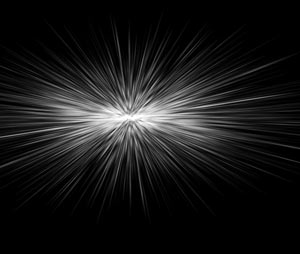
![]()
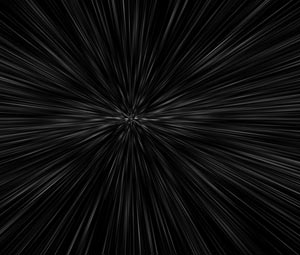
At left, Brightness at 1.5, Scale at 0.5, Count at 70.
At right, Brightness at 1.5, Scale at 4, Count at 30.
One Way checkbox
Turned off by default. When it is unchecked, One Way limits the motion to outward. When it is checkmarked, One Way limits the motion to inward. This effect can simulate the sparkle you see when a laser is pointed into a camera lens.

![]()
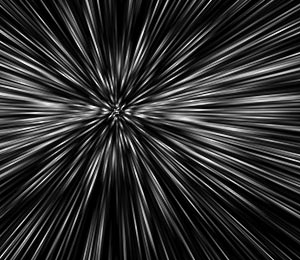
At left, One Way is off (default). At right, One Way is on.
Random Seeds
There are two Random Seeds. Seed 1 makes small adjustments to the element. The overall shape won’t change much but the individual streaks will change. Seed 2 will make large changes to the entire shape.
Anamorphic checkbox
Use this to create a wide elliptical element or a circular elliptical element. Turned on by default. When the checkbox is checkmarked, the Poly Spike Ball is elliptical. This simulates a common aspect of using anamorphic lenses in cinematography in which light reflections in the lens appear elliptical. When the checkbox is off, the element is round, since light reflections appear round in spherical cinematography.
Outer Color
Sets the color of the Sparkle. Default color is white.