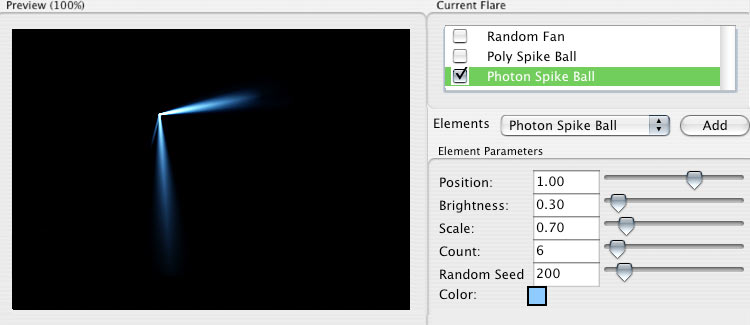
Element: Photon Spike Ball
Photon Spike Ball creates a light burst effect that has a number of rays shooting out from its center. As the name implies, this effect generates a 'Photon torpedo' effect as seen in several of the science fiction films that John Knoll has worked on over the years. (John Knoll is the original developer of Knoll Light Factory and Special Effects Supervisor at ILM.)
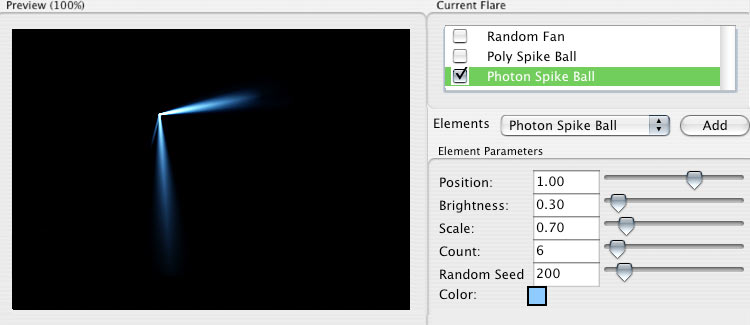
Position
Sets the location of the Photon Spike element. The position is always along a line that passes through both the center of the image and the light source. Alternately, you can click inside the Preview Window and reposition the element with the cursor crosshair.
A value of 1 sets the element at a light source. A value of 0 sets the element in the center of the composition frame. A value of -1 sets the element on the opposite side of the frame from the light source.
Brightness
Sets the brightness of the rays. High values make the element brighter. Low values make the element less bright and more transparent.
Brightness and Scale work together to scale the rays and either have them thick and bright (high Brightness) or thin and long (low Brightness). By varying these two controls, you can get many different looks out of this element.
Scale
Sets the size of the spiked ball. High values make the element larger.
Count
This increases the number of spikes. High values create more spikes.
The center of the Photon Spike can’t be enlarged and is generally a bright point. By cranking up the Brightness and Count value, however, you can blow out the inside color of the rays to create a larger white area.

![]()
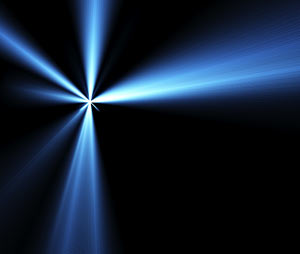
At left, Brightness at 1, Scale at 1, Count at 2.
At right, Brightness at 0.5, Scale at 1.5, Count at 20.
Random Seed
The random seed varies the look of the Photon Spike element. It sets a seed value for the randomness of the attributes.
Color
Sets the color of the Photon Spike. Default color is blue.
You can create multi-colored Photon Balls. Depending on the color you select, sometimes the inner color will be different. For example, if you select a reddish-orange color, the center will be yellow, which creates a pretty cool red-yellow starburst effect.
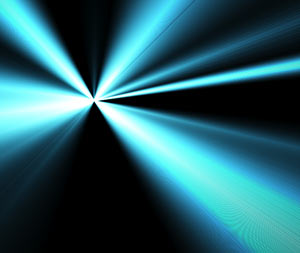
![]()
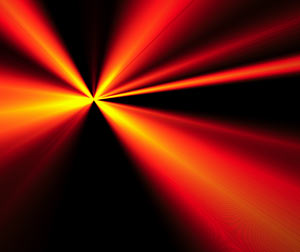
At left, default blue. At right, orange-red color (R:255, G:96, B:0).