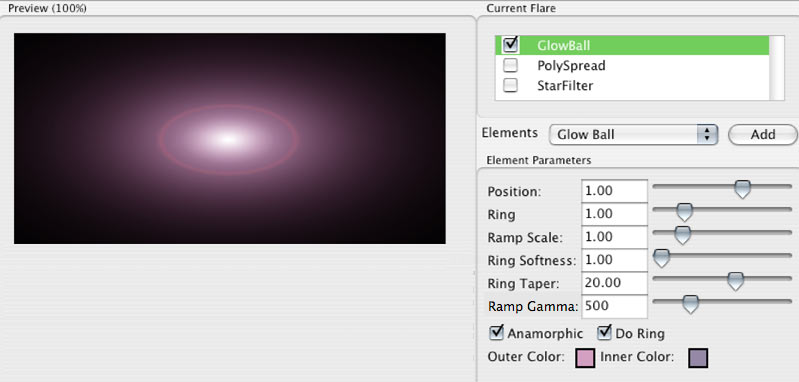
Element: Glow Ball
Glow Ball is a basic glow that is used in most flares and effects. You can control the glow’s color and scale, as well as the rendering of a characteristic red ring that is associated with a bright light source.
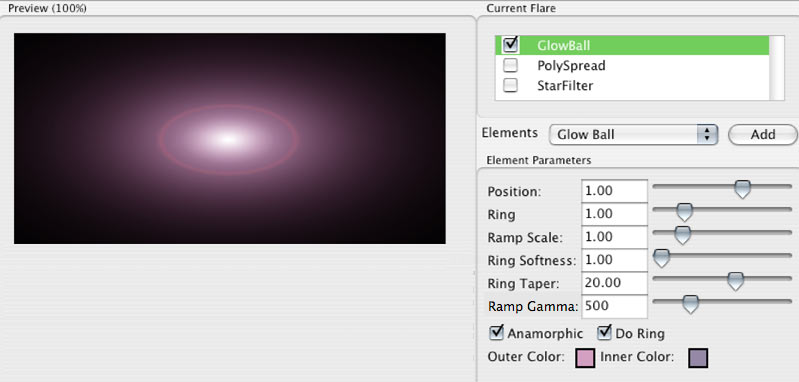
What it is based on
The Glow Ball glow represents the overexposure and light scattering that a bright light source creates when focused through a lens onto an image plane.
Position
Sets the location of the Glow Ball element. The position is always along a line that passes through both the center of the image and the light source. Alternately, you can click inside the Preview Window and reposition the element with the cursor crosshair.
A value of 1 sets the element at a light source. A value of 0 sets the element in the center of the composition frame. A value of -1 sets the element on the opposite side of the frame from the light source.
Do Ring checkbox
Turned on by default. Checkmarking this option will turn on the red ring. When this is enabled, the Ring Brightness, Ring Softness, and Ring Taper parameters are active.
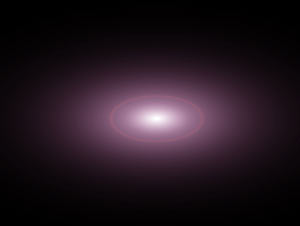
![]()

At left, Do Ring on. At right, Do Ring off.
Ring
This is both a transparency control and a brightness control for the red ring. At high values, the ring will be brighter and more opaque. At low values, it is light-colored and lets other elements show through.
Ring Softness
Feathers the edge of the red ring. The higher Ring Softness is set, the more the soft edge extends and can create a soft ‘sphere’ of light. It’s not a simple blur as the center of the ring will stay sharp and may produce a glowing halo.
Ring Taper
Essentially sets the outer radius of the ring. This is very connected to the Ring parameter. If there is no softness, Ring Taper just expands the ring. As you increase Ring, the Ring Taper sets the outer boundary for the feathering, so it appears that the ring becomes smaller. The sharp, center of the feathered ring becomes smaller as the feathered edge extends outward.
Ramp Scale
Sets the size of the glow. High values makes the glow large, bright and diffuse.
Ramp Gamma
Adjusts the black point of the Glow Ball. As Ramp Gamma is increased, the edge of the sphere is darkened and pulled inwards, making the entire Glow Ball appear smaller.

![]()
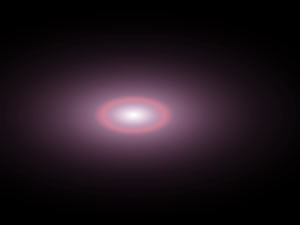
At left, Do Ring on, Ring set low, Ring Taper set low, Ring Softness set medium, Ramp Scale set medium, Ramp Gamma set medium.
At right, Do Ring on, Ring set high, Ring Taper set medium, Ring Softness set low, Ramp Scale set low, Ramp Gamma set low.
Anamorphic checkbox
Use this to create a wide elliptical element or a circular elliptical element. Turned on by default. When the checkbox is checkmarked, the Glow Ball is elliptical. This simulates a common aspect of using anamorphic lenses in cinematography in which light reflections in the lens appear elliptical. When the checkbox is off, the element is round, since light reflections appear round in spherical cinematography.
Outer Color
Sets the color of the outer area of the glow. This is the dominant color. The default is medium pink.
Inner Color
Sets a tint to the inner color of the glow. The default is medium purple.