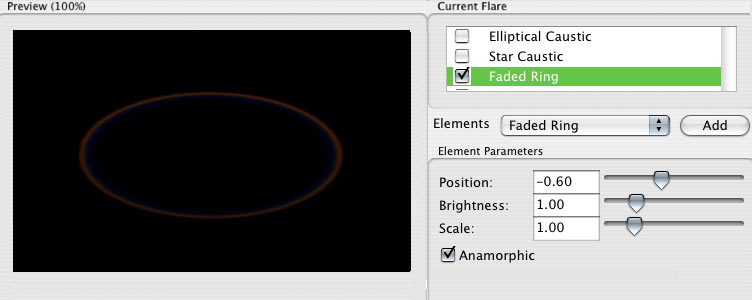
Element: Faded Ring
Faded Ring generates a 'rainbow ring' effect that fades out toward the edges of the shape.
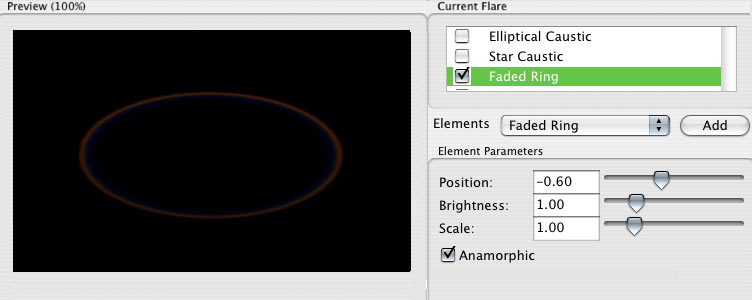
Position
Sets the location of the Faded Ring element. The position is always along a line that passes through both the center of the image and the light source. Alternately, you can click inside the Preview Window and reposition the element with the cursor crosshair.
A value of 1 sets the element at a light source. A value of 0 sets the element in the center of the composition frame. A value of -1 sets the element on the opposite side of the frame from the light source.
When the ring is at the center of your composition frame, it is completely solid. As you move the ring’s position towards the edges of the frame, the ring starts to fade out. You can increase the Brightness parameter to keep the ring more solid.
Brightness
Sets the brightness of the ring. High values make the element brighter. Low values make the element less bright and more transparent.
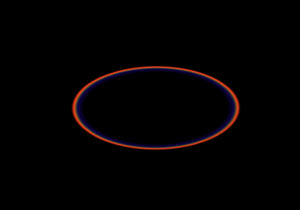
![]()
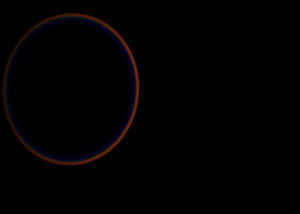
At left, Brightness set high, Anamorphic off.
At right, Brightness set low, Anamorphic on, Position at edge of composition frame.
Scale
Sets the size of the ring. High values make the element larger.
Anamorphic checkbox
Use this to create a wide elliptical element or a circular elliptical element. Turned off by default. When the checkbox is checkmarked, the Faded Ring is elliptical. This simulates a common aspect of using anamorphic lenses in cinematography in which light reflections in the lens appear elliptical. When the checkbox is off, the element is round, since light reflections appear round in spherical cinematography.