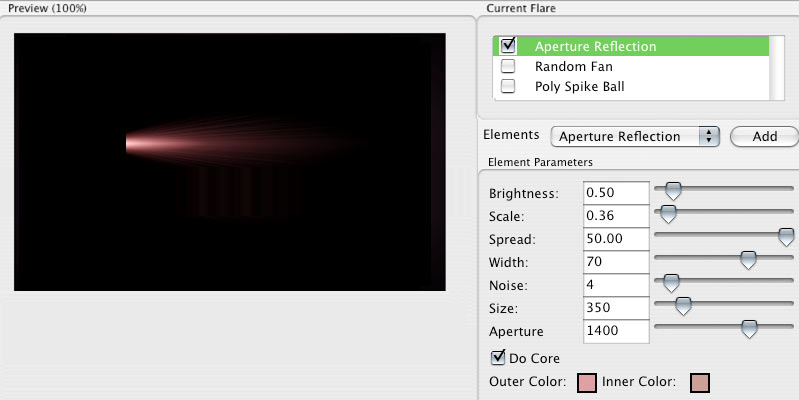
Element: Aperture Reflection
A fanned streak that looks a little like a fireworks fountain. It’s a very pretty effect but one that lends itself more towards artistic uses, not real life lights.
TIP: You will not see the Aperture effect unless the light source location is outside the edge of the composition frame. As you drag the light source to the edge, you will see streaks coming off the side of the frame. If you drag the light source inside the frame, the Aperture Reflection will disappear.
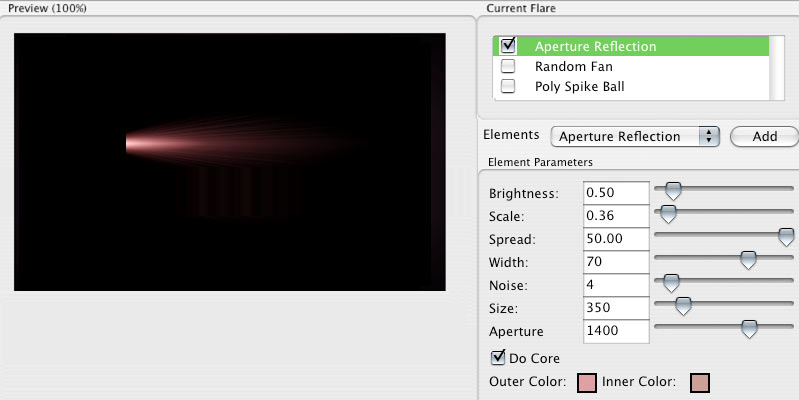
What it is based on
Most film cameras will exhibit some aperture reflection. In a film camera, the film passes through the movement, where it is exposed to light. The movement has a rectangular hole called the gate. The focused image from the lens shines through the gate and onto the film, causing the aperture reflection. In most cameras, this aperture is polished stainless steel and is highly reflective. When the focused image of a bright light gets close to or slightly outside the edge of frame, the image can reflect off this shiny surface back into the image, causing an aperture reflection.
Brightness
Sets the brightness of the fan. High values make the element brighter. Low values make the element less bright and more transparent.
Scale and Brightness combine to set the overall strength of the effect. Lower settings will have the effect fade off quickly. Higher settings will add sharp white streaks of light.
Scale
Sets the length of the fan. High values make the element longer.
Scale and Brightness combine to set the overall strength of the effect. Lower settings will have the effect fading off quickly. Higher settings will add sharp white streaks of light.
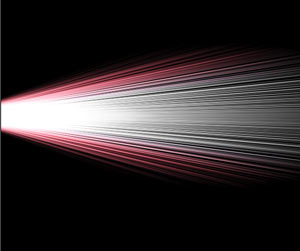
![]()
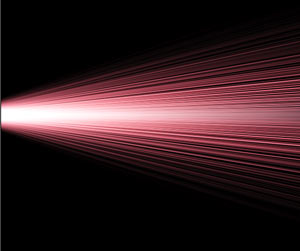
![]()
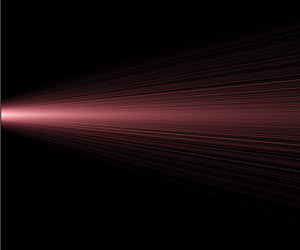
At left, Brightness at 2, Scale at 0.5. In middle, Brightness at 1, Scale at 1. At right, Brightness at 0.5, Scale at 2.
Spread
Sets how much the effect fans out. This is basically an angle setting. High values cause the streaks to fan out wider from a single point. You can hand-type a value that is higher than the 50 slider maximum. Low values tighten the fan. A value of 0 turns off the effect completely.
Noise
Determines how ‘streaky’ the effect is. Do you have a soft glow or sharp streaks? Low values add a soft blend to the streaks. Higher values create sharper, individual lines in the fan.
Size
Size sets the overall size of the fan. Low values make the fan more narrow. High values make the fan thicker.
Size and Width work in conjunction to set the size of the area that the streaks fan out from.
Width
Width sets the size of the point of the fan. Low values narrow the point, with a value of 1 creating a very sharp point. High values make the point thicker.
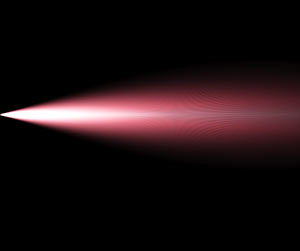
![]()
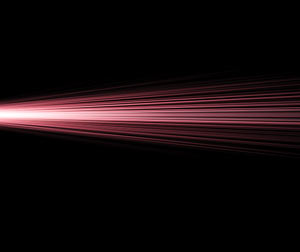
At left, Spread set high, Noise at 3, Width at 1. At right, Spread set medium, Noise at 10, Width at 80.
Aperture
The Aperture parameter is based on the real-life role of the aperture in a camera. Aperture is the physical opening of the diaphragm inside a photographic lens. Like the iris of an eye, Aperture controls the effective diameter of the lens opening. This diameter in turn controls how much light comes through to the film or image sensor, and helps to regulate the degree of exposure to light.
In KLF Photo, Aperture affects the overall diameter of the Aperture Reflection element. You need to stay in mid-range values for Aperture. Values that are too high or too low cancel out the effect.
Do Core checkbox
Turned on by default. Makes active the Inner Color, which produces a multi-colored effect.
Outer Color
Sets the color of the outer area of the glow. This is the dominant color. The default is dusty pink.
Inner Color
Sets a tint to the inner color of the glow. The default is dusty red.