Import - Document tab
The Document tab can be found at the bottom of the .Obj Import dialog...
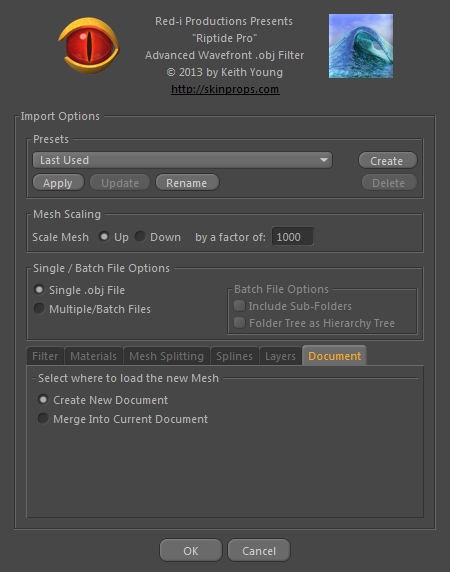
...these options simply determine whether the file being loaded creates a new document in Cinema 4D vs. being loaded into the current existing document. The only thing worth commenting on here is that when Materials are loaded, if those same-named Materials already exist in the document, they will be overwritten/updated* with the new data, so it might be better to create a new document, if you're worried about that.
[* If the existing Material is a non-standard Material (like a Shader or a Plugin Material, etc.) then the Material is not overwritten, so you don't have to worry about VRay or other Plugin Materials being messed up]